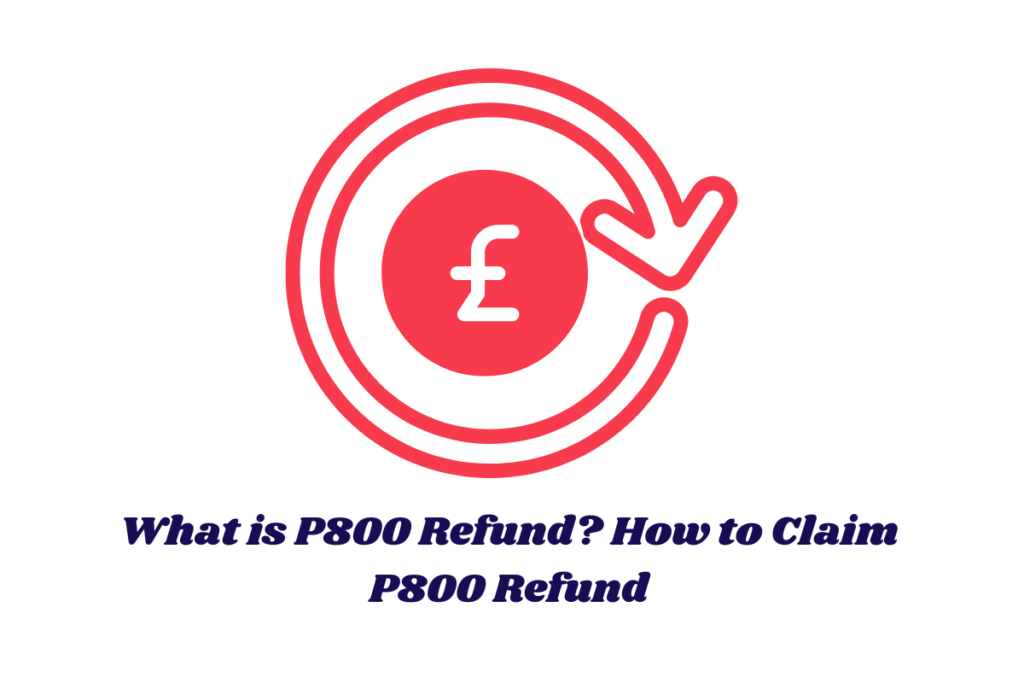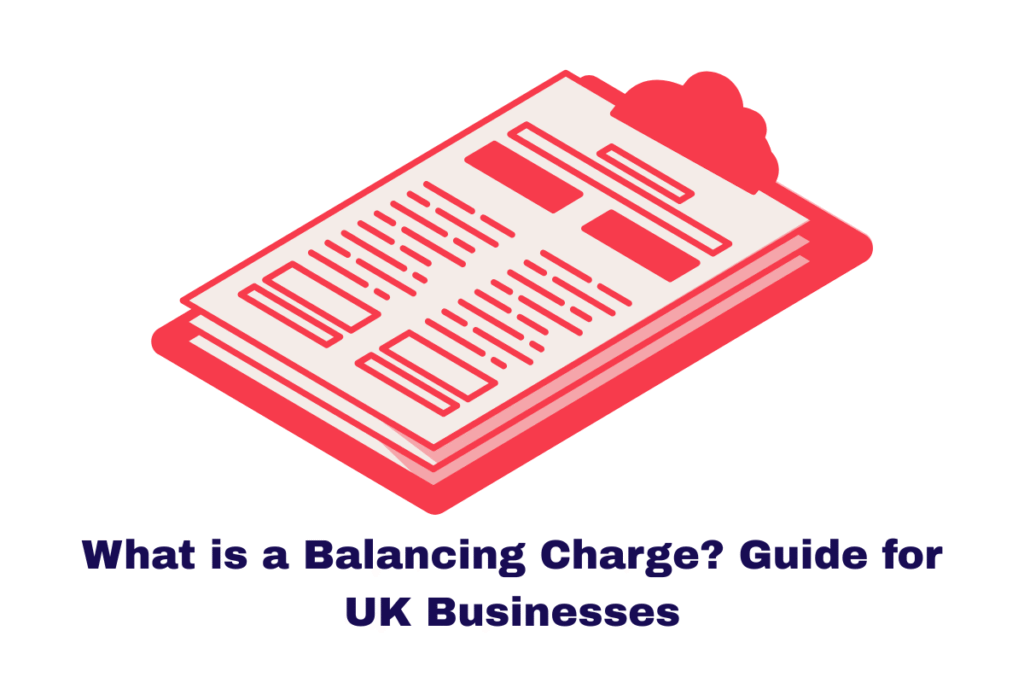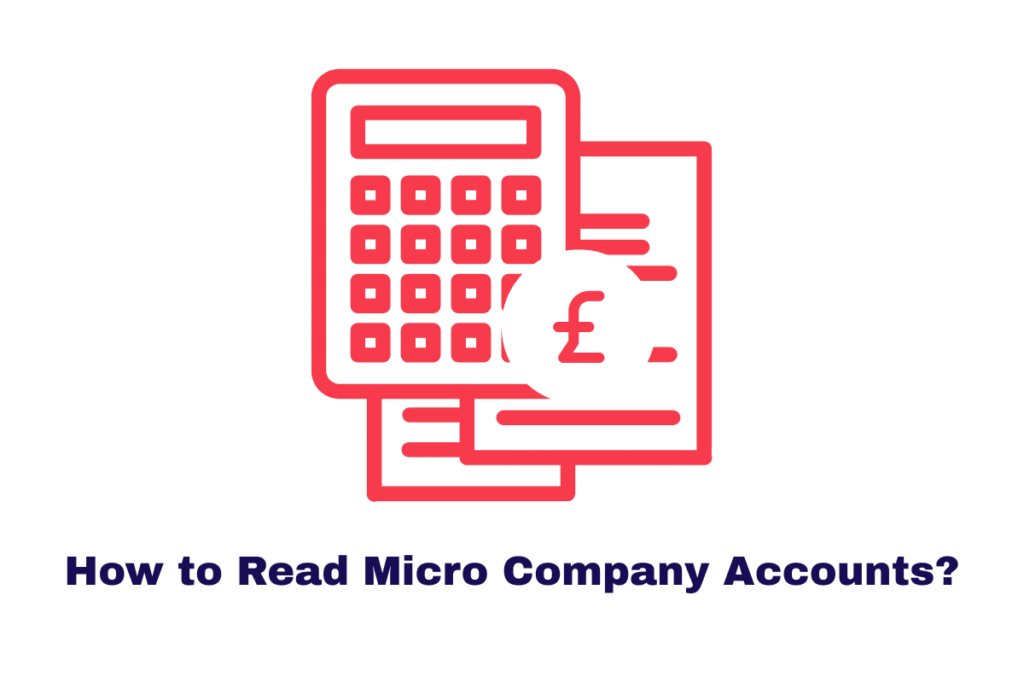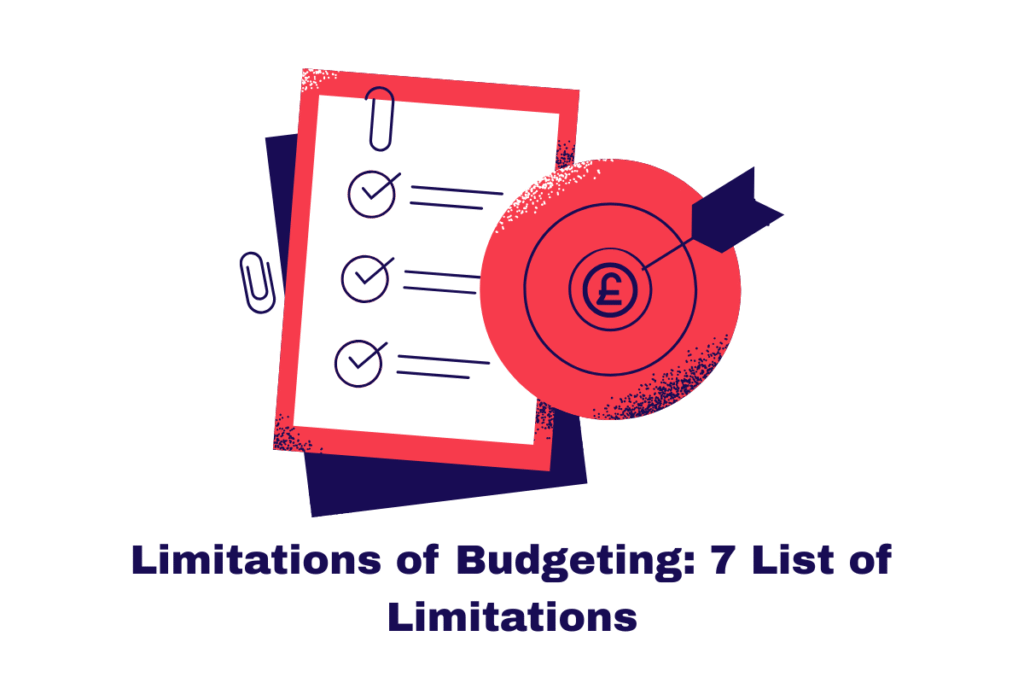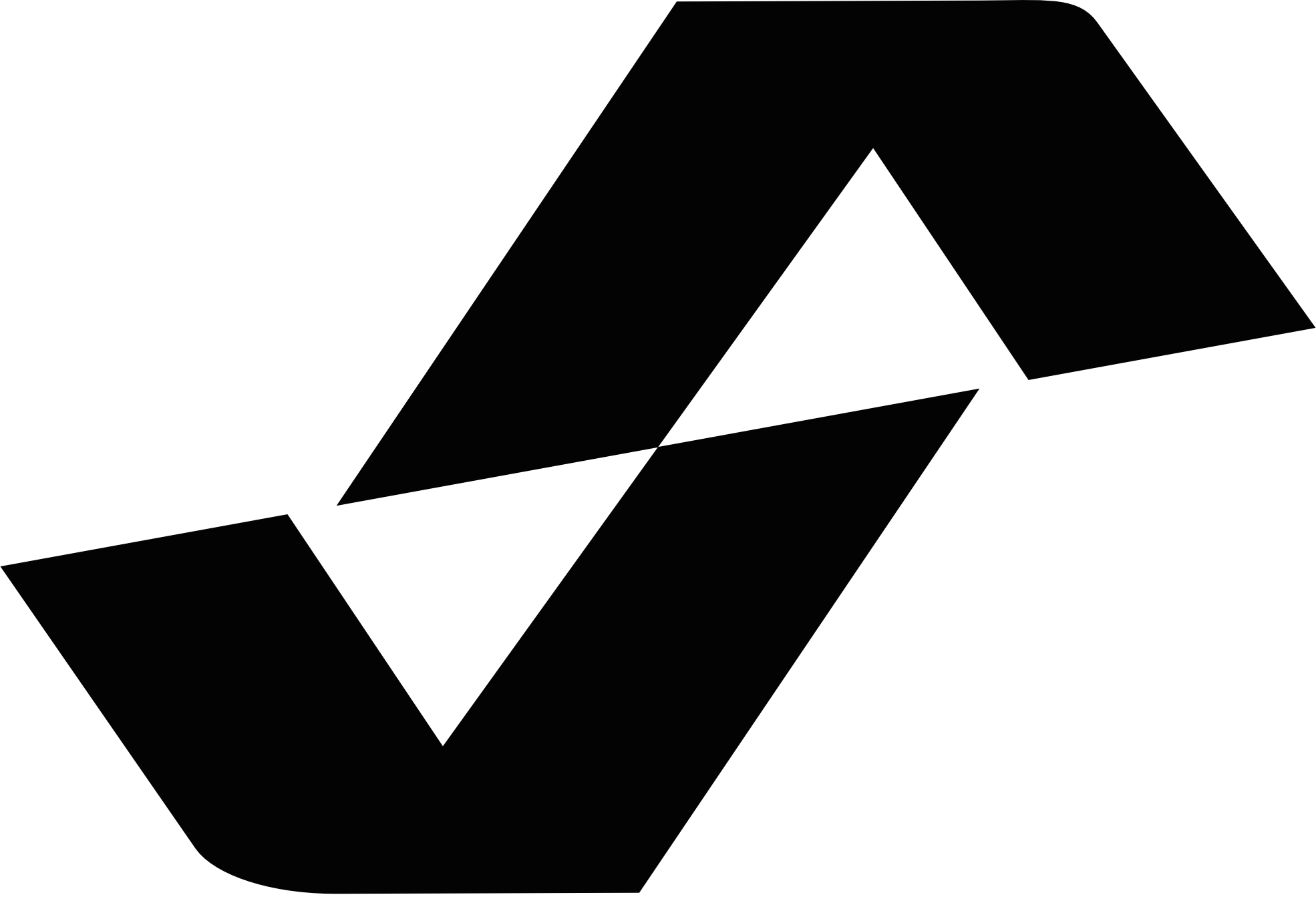Navigating the UK tax system can sometimes feel like decoding a foreign language. But every so often, HMRC sends a welcome surprise—a P800 refund.
If you’ve received a letter from HM Revenue and Customs (HMRC) titled “P800 Tax Calculation,” there’s a good chance you may be owed money. In this article, we’ll cover what a P800 refund is, how it works, how to claim it, and how to ensure you don’t miss out.
What Is a P800 Refund?
A P800 refund is a tax refund issued by HMRC when you’ve overpaid income tax during the tax year. This can happen for several reasons—maybe you changed jobs, had multiple income streams, or your tax code was incorrect. HMRC sends a P800 form to inform you of any overpayment or underpayment.
It’s important to note that you’ll only receive a P800 if HMRC has reviewed your records and determined that a refund (or payment) is necessary. You won’t receive one if everything has balanced correctly, or if you complete a Self Assessment tax return.
Why the P800 Refund Matters
Understanding the P800 refund process is crucial because you could be missing out on hundreds—or even thousands—of pounds. The P800 isn’t just a notification; it’s your opportunity to reclaim money that rightfully belongs to you.
If you’re due a refund, HMRC will either send it directly to your bank account (if they have your details) or offer a simple process to claim it online.
You can also read our more guides on Personal Tax:
What is a Sole Proprietorship? Things You Should Know
How Much Will I Pay Tax on My Bonus in the UK?
Reasons You Might Get a P800 Refund
HMRC might issue a P800 refund under a variety of circumstances, such as:
- You changed jobs and your income tax was incorrectly calculated.
- You had multiple jobs but didn’t reach your personal allowance threshold.
- You claimed tax reliefs or expenses not reflected in your PAYE.
- You started or stopped work part-way through the tax year.
- You received taxable benefits that weren’t accounted for accurately.
Essentially, if HMRC spots a discrepancy between your actual tax and what was collected via PAYE, a P800 may be generated.
When Will I Receive a P800?
Most P800 forms are sent between June and October after the tax year ends on 5 April. However, they can be issued at other times if HMRC notices a tax issue outside the regular schedule.
Always ensure your personal information is updated with HMRC to avoid delays. You can check your tax status through your HMRC Personal Tax Account.
What’s Included in a P800 Form?
The P800 form outlines:
- Your total income for the tax year
- The amount of tax paid
- Your tax-free Personal Allowance
- Any tax reliefs or deductions claimed
- The calculation determining if you’ve underpaid or overpaid tax
This breakdown gives you a clear overview of your tax position and whether you’re due a P800 refund.
How to Check Your P800 Online
HMRC has simplified the process to make it easy to view and claim your P800 refund online.
Steps to Access Your P800 Form:
- Visit the HMRC website.
- Log into your Personal Tax Account using your Government Gateway credentials.
- Navigate to the “Income Tax” section.
- Click on “Check previous tax years”.
- Select “View your P800 tax calculation” if available.
If eligible for a refund, you’ll usually be prompted to confirm your bank details and claim it within a few clicks.
How to Claim a P800 Refund
If You Receive a P800 Letter:
- Online Claim: The letter will guide you to your Personal Tax Account where you can claim your refund.
- Cheque by Post: If you don’t claim online within 45 days, HMRC may send you a cheque automatically.
Bank Details Update:
Make sure HMRC has your correct bank details. If not, log in to your tax account or call the HMRC helpline to update them.
👉 More help: Claiming a Tax Refund – GOV.UK
Is a P800 the Same as a P60?
No, the two are entirely different documents:
| Document | Issued By | Purpose |
| P60 | Your employer | Summarises your total income and tax paid for the year |
| P800 | HMRC | Explains if you’ve overpaid or underpaid tax |
Understanding both documents is crucial to managing your tax records accurately.
Will HMRC Automatically Send My P800 Refund?
In many cases, yes, HMRC will send your P800 refund automatically. If they have your correct bank details, they’ll transfer the money. If not, a cheque will follow by post.
However, you must act quickly once you receive the P800. HMRC only gives you a 4-year window to claim the refund. After that, the money is gone.
How to Avoid Missing Future P800 Refunds
To ensure you never miss out on a P800 refund, follow these best practices:
- Register for a Personal Tax Account: Set up your tax account
- Keep your employment and income details updated.
- Double-check your tax code regularly.
- Keep an eye out for any official communication from HMRC in the post or via email.
Final Thoughts
Receiving a P800 refund could be the easiest money you’ve ever claimed—provided you understand what it is and how to act on it. Staying informed, checking your tax codes, and accessing your Personal Tax Account regularly can help you stay ahead of HMRC errors.
As with all things tax, knowledge is power. Equip yourself with the right tools and insights to make sure you’re not overpaying.
✅ Use Our Free Tools to Stay Tax-Savvy!
🔹 Try our Free VAT Calculator – Make quick and accurate VAT calculations for your business.
🔹 Check Your Income Tax with Listen to Taxman – See exactly how much tax you’re paying.
Don’t wait for HMRC to surprise you—stay in control of your taxes today!
Explore Our Tax Calculators
Salary Tax Calculator
Reverse Tax Calculator
Tax Calculator UK
VAT Calculator
Bonus Tax Calculator
Simple Interest Calculator
Payslip Calculator
Dividend Tax Calculator
The content provided on TaxCalculatorsUK, including our blog and articles, is for general informational purposes only and does not constitute financial, accounting, or legal advice.
You can also visit HMRC’s official website for more in-depth information about the topic.