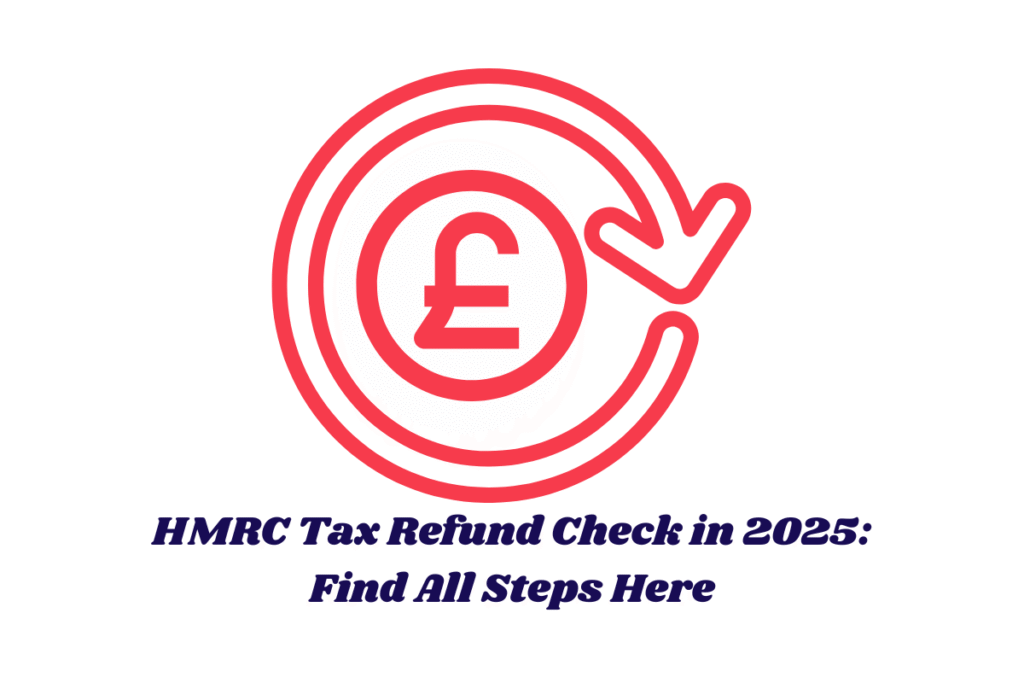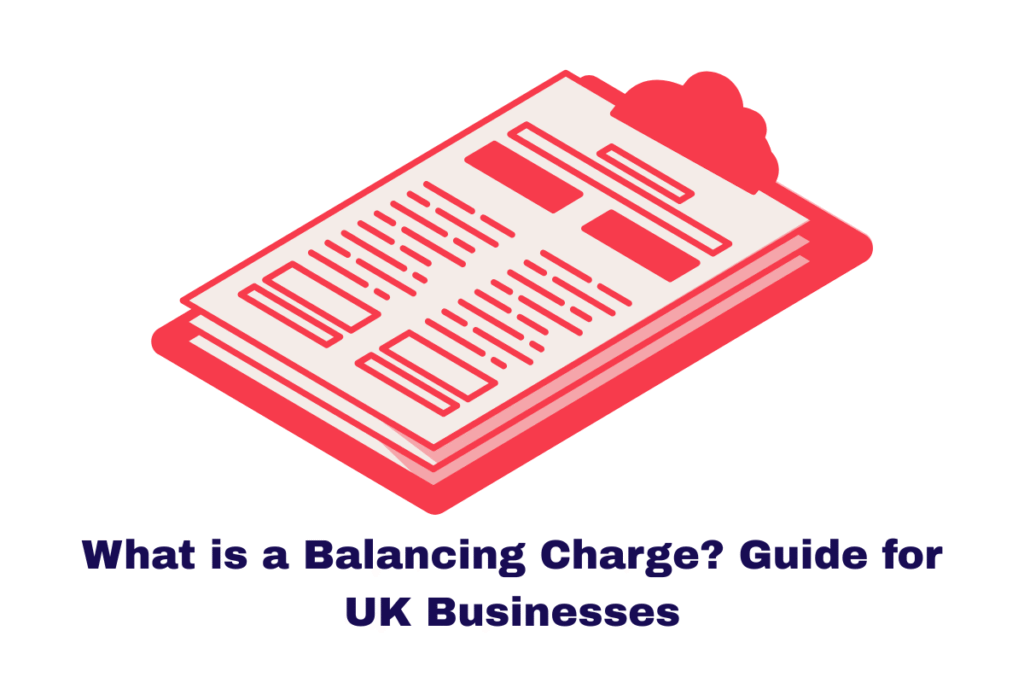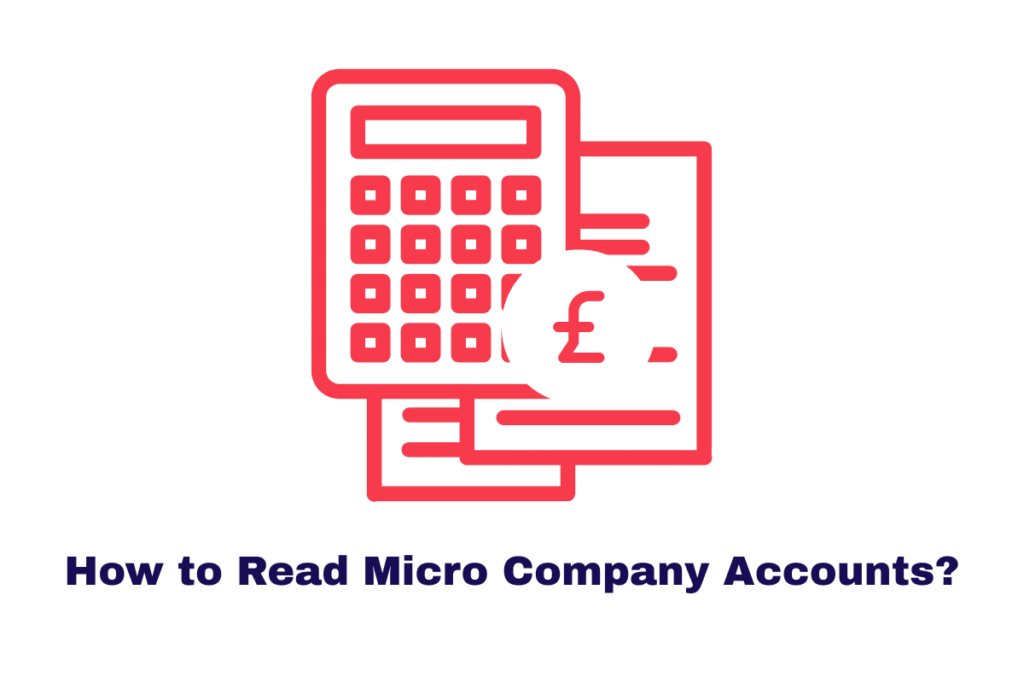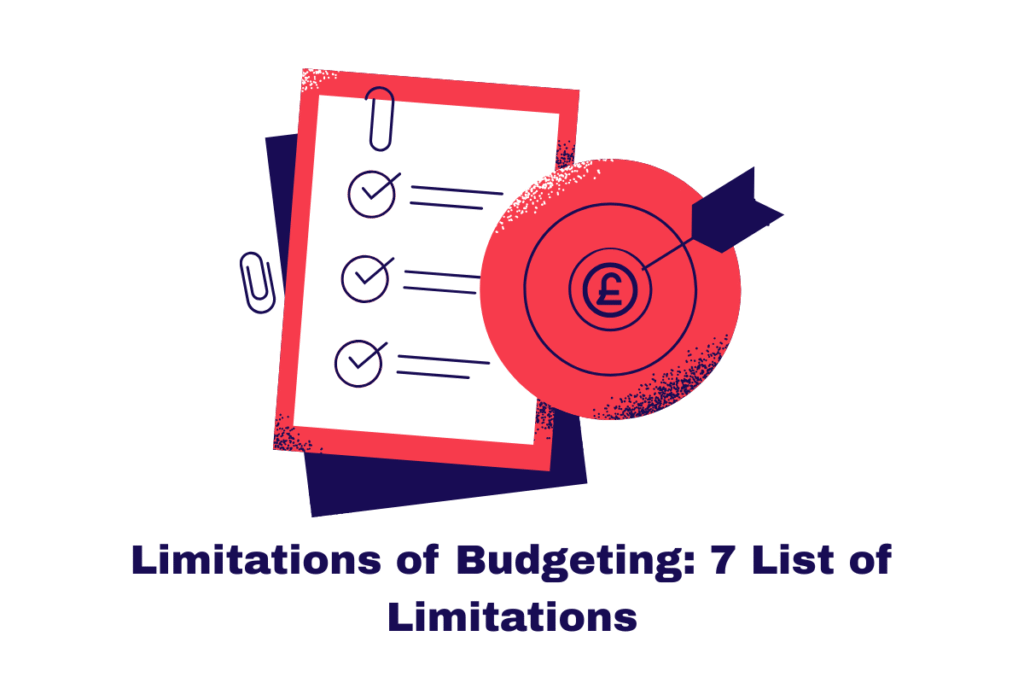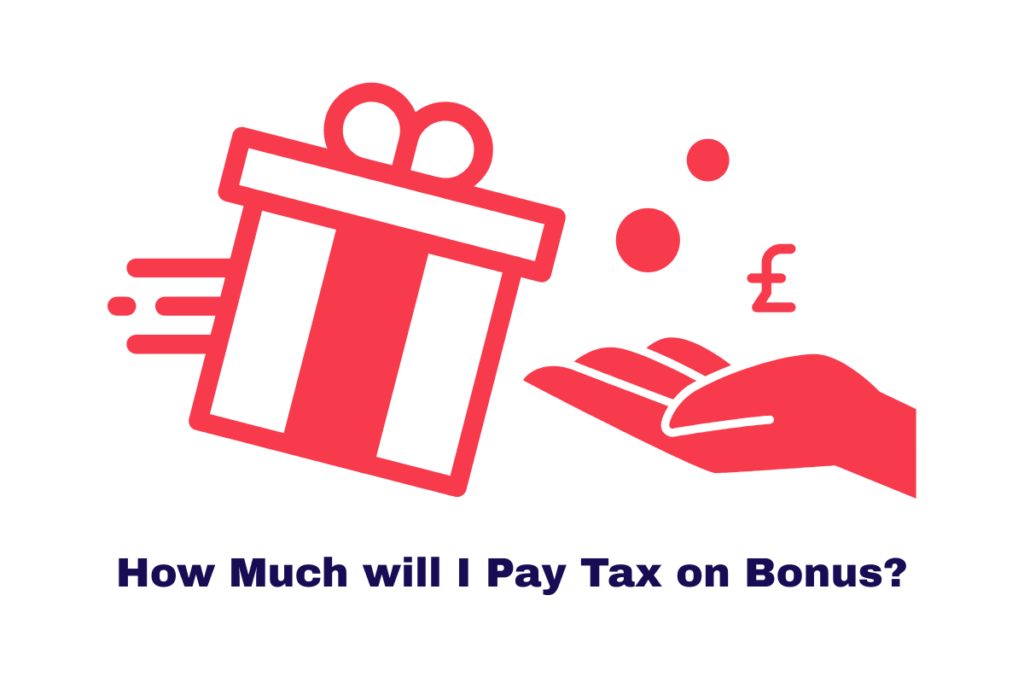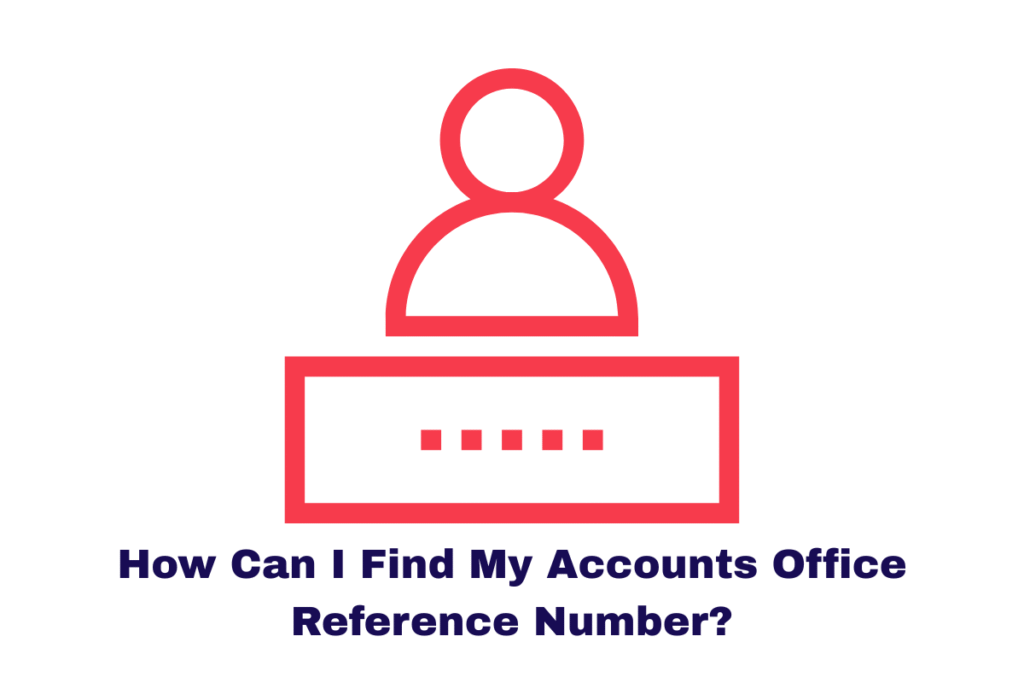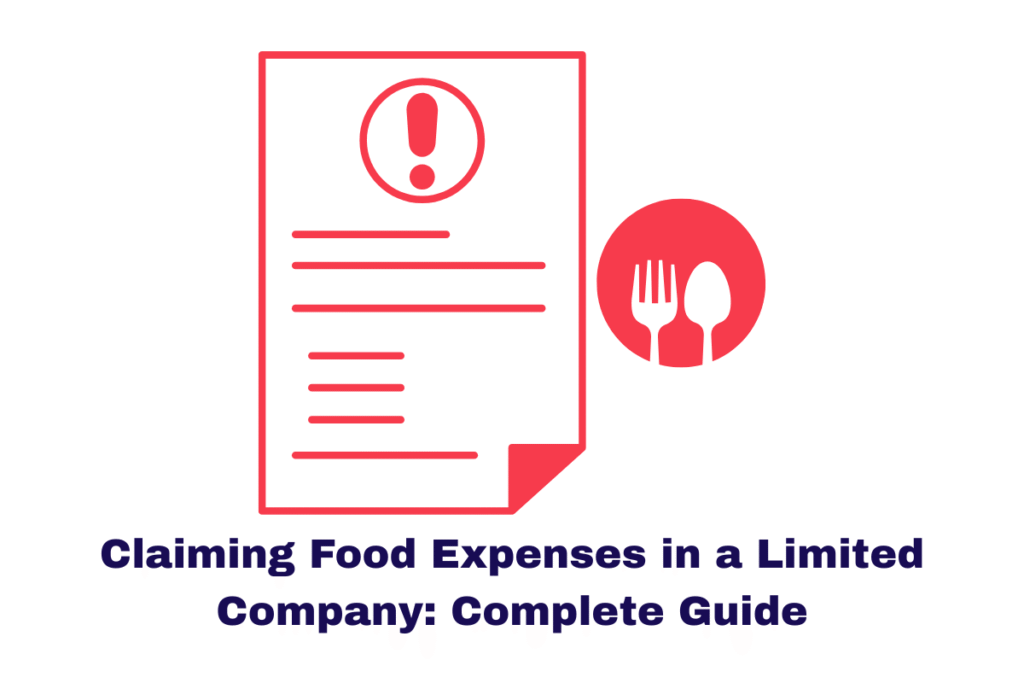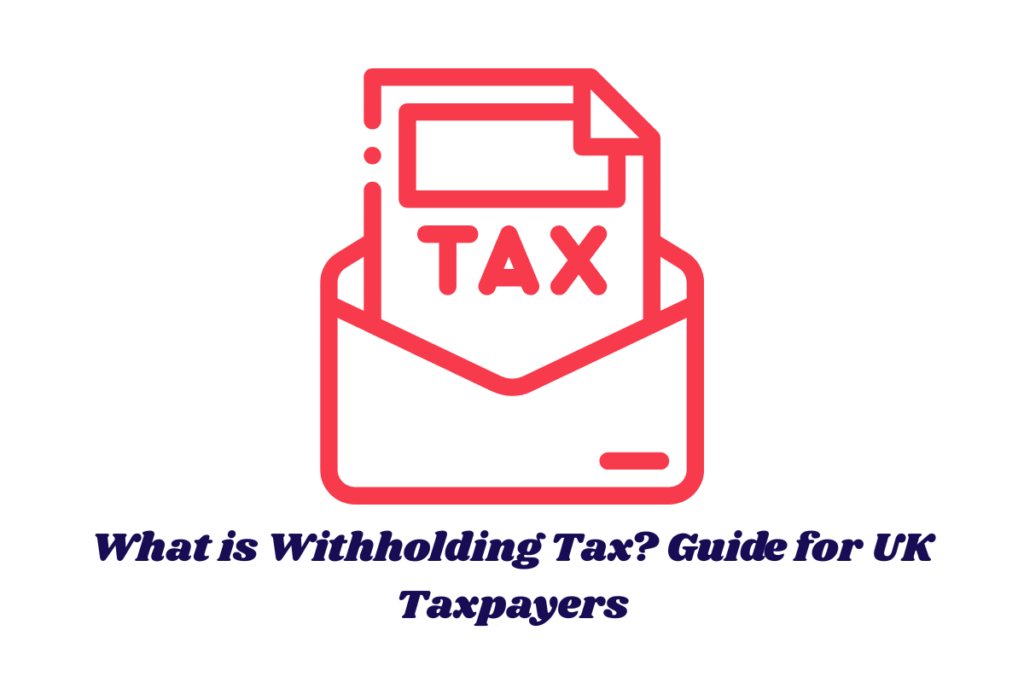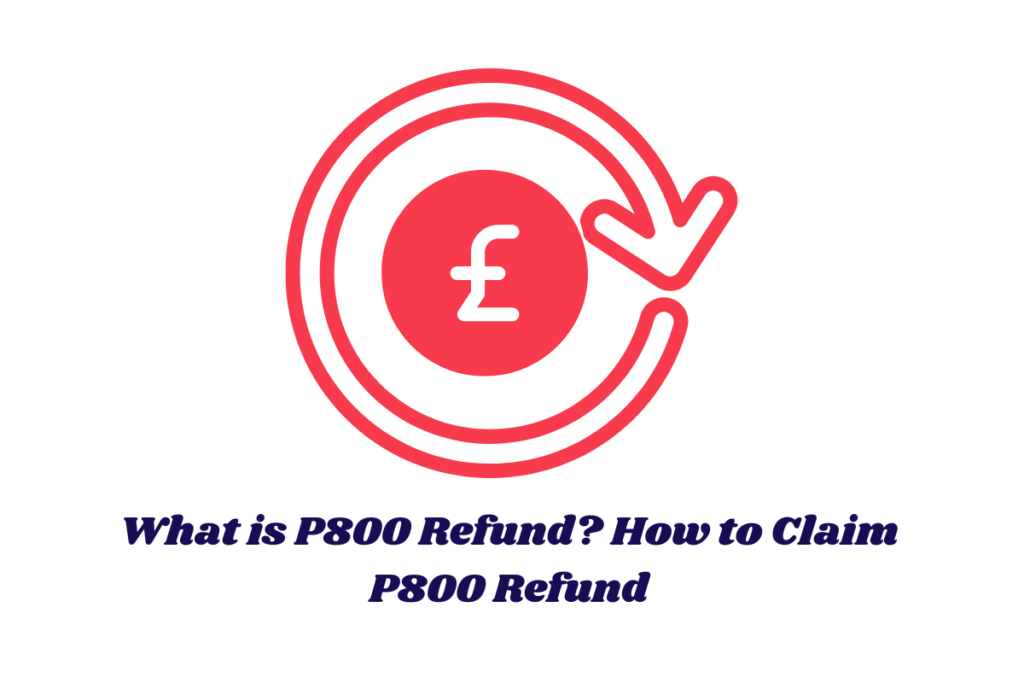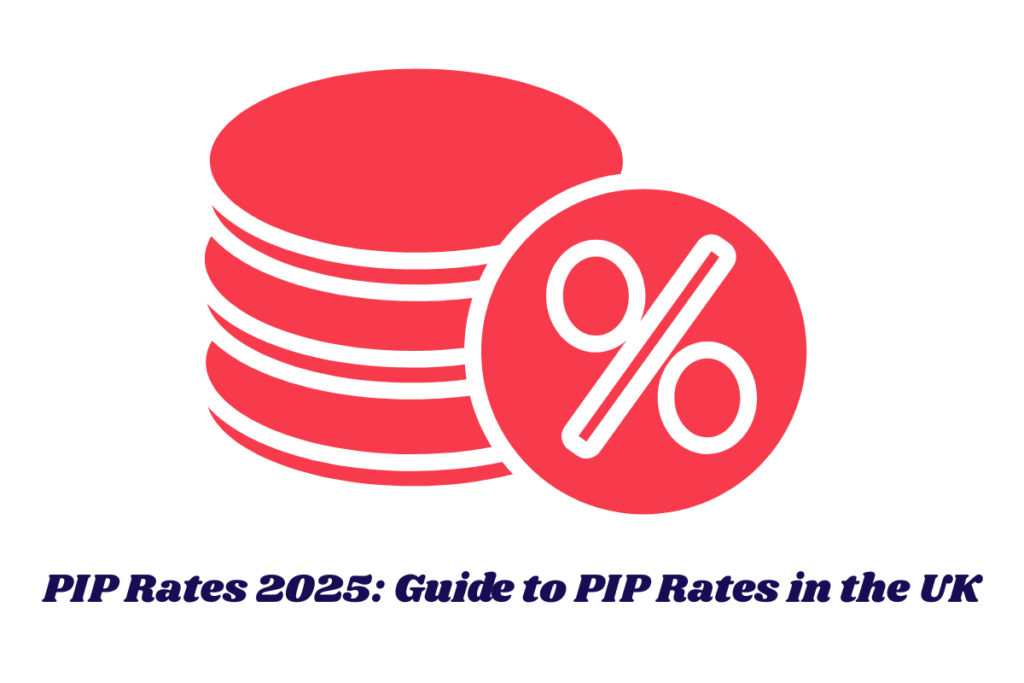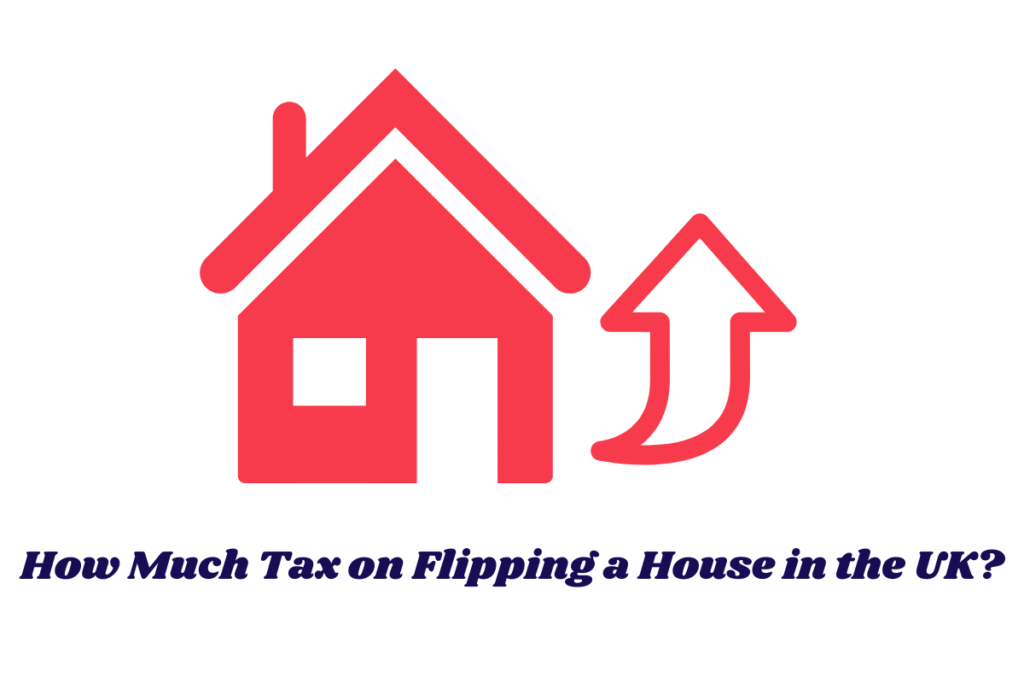Navigating the Self Assessment process in the UK can feel overwhelming, especially when you’re anxiously waiting to hear back from HMRC about your tax refund. Whether you’re a sole trader, freelancer, or PAYE employee who has overpaid tax, knowing how to perform an HMRC Tax Refund Check can give you peace of mind and ensure you receive any money owed to you without unnecessary delays.
In this 2025 guide, we’ll walk you through every step to check the status of your HMRC tax refund, explain processing timelines, what to do after submission, and how to troubleshoot delays or mistakes. This comprehensive walkthrough is fully updated according to the latest UK tax guidelines.
Summary
“This article offers a complete 2025 guide to checking your HMRC tax refund status and managing the process effectively.”
Why You Might Be Owed a Tax Refund by HMRC
Tax refunds usually occur when you’ve paid too much tax. This could be due to:
- Overpayment through PAYE
- A change in your employment status
- Claiming allowable expenses late
- Incorrect tax code used during the year
- Ending self-employment midway through the tax year
According to HMRC, millions of taxpayers are eligible for refunds each year, but many don’t realise it.
Summary
“Tax refunds often result from overpayment through PAYE or incorrect tax codes, and millions in the UK may be eligible each year.”
Understanding Tax Return Processing Times (2025)
Once your Self Assessment is submitted, HMRC begins processing. Here are the updated timeframes for 2025:
- Online Returns: Acknowledgement within 72 hours; processing and refunds typically take 7–14 working days.
- Paper Returns: These take considerably longer, up to 8–10 weeks.
- PAYE Refunds: Usually processed within 10–14 working days after the tax year ends in April.
Delays often occur during January’s deadline rush and April’s tax year-end. So, file early to avoid the bottleneck.
Summary
“HMRC aims to process online tax returns within 2 weeks, while paper returns can take up to 10 weeks.”
You can read more articles on different taxes in the UK:
PIP Rates 2025: Guide to PIP Rates in the UK
What is P800 Refund? How to Claim P800 Refund
What is Withholding Tax? Guide for UK Taxpayers
How to Pay Council Tax Online in the UK?
HMRC Bank Account Access Powers
Use of Home as Office: Claiming Home Office Expenses
How to Perform an HMRC Tax Refund Check
There are several official and secure ways to check the status of your HMRC tax refund. Here’s how:
1. Online via HMRC’s Government Gateway Portal
This is the fastest and most efficient way to do a HMRC Tax Refund Check.
Steps:
- Visit www.gov.uk/personal-tax-account.
- Log in using your Government Gateway ID and password.
- Navigate to Self Assessment or PAYE depending on your tax status.
- Click on “View your payments and tax refund status”.
- Check for any notifications or updates.
This portal allows you to see whether your return has been processed and whether any refund is due.
Summary
“You can view your refund status by logging into HMRC’s online portal using your Government Gateway credentials.”
2. Using the HMRC App (Android & iOS)
The HMRC app is a handy tool for real-time updates, especially for those managing their taxes on the go.
Steps:
- Download the official HMRC app via Google Play or App Store.
- Log in using your Government Gateway ID.
- Go to Self Assessment > Payments or PAYE section.
- View the status of your refund and expected payout date.
Summary
“The HMRC app offers mobile access to tax refund updates, making checks quick and convenient.”
3. Contacting HMRC Directly by Phone
If you’re unsure about online tools or want clarification, you can always call HMRC.
Self Assessment Helpline:
- Number: 0300 200 3310
- Hours: Monday to Friday, 8 am–6 pm
Make sure you have your UTR (Unique Taxpayer Reference) and National Insurance number ready.
Summary
“Calling HMRC directly is a viable option, but be prepared for long wait times, especially during peak seasons.”
What Happens After HMRC Processes Your Return?
After your return is processed, one of three outcomes occurs:
✅ You Are Due a Refund
- Notification: HMRC will alert you via email, letter, or app notification.
- Bank Transfer: Refunds are paid directly to the bank account listed on your tax return.
(If no account is provided, a cheque may be issued instead).
- Timeline: Refunds are generally issued within 5 working days of confirmation.
Summary
“Refunds are usually paid within 5 days after confirmation and sent directly to your bank.”
❌ You Owe Additional Tax
- Payment Deadline: 31 January 2026 (for the 2024/25 tax year)
- Late Payments: Penalties start at 5% of the unpaid tax after 30 days.
- Payment Options: Bank transfer, debit card, or set up a Budget Payment Plan with HMRC.
Summary
“Tax owed must be paid by 31 January 2026 to avoid penalties, and flexible payment options are available.”
Troubleshooting: What If My HMRC Tax Refund Is Delayed?
Delays can happen for several reasons:
- Incomplete submissions
- Bank details mismatch
- Identity verification issues
- High seasonal demand
If your refund hasn’t arrived within 21 days of confirmation, contact HMRC.
You can also check the status of delays here:
HMRC Processing Delays Update – GOV.UK
Summary
“Refund delays usually stem from missing info or identity verification problems—act promptly if it takes over 3 weeks.”
Correcting Mistakes on Your Tax Return
Mistakes happen, and the good news is: HMRC allows edits within 12 months of the Self Assessment deadline.
To amend:
- Log in to your HMRC tax account
- Select the tax year you want to amend.
- Choose “Amend return” and follow the steps.
Summary
“You can edit a submitted tax return for up to 12 months after the original deadline via your online account.”
FAQs: HMRC Tax Refund Check
- How long does it take to receive a tax refund in 2025?
Typically within 2 weeks for online returns; longer for paper returns or complex queries.
- Can I track my refund using a third-party app?
No. Only HMRC’s official site or app can give real-time, accurate updates.
- What if I never receive a refund I’m owed?
Call HMRC and have your UTR, National Insurance number, and bank info ready.
- Is there a deadline for claiming overpaid tax?
Yes, you have four tax years to claim a refund. For example, in 2025 you can still claim refunds for the 2020/21 tax year.
- Will I be notified if HMRC spots an error?
Yes. HMRC will notify you via your tax account or by post.
Your 2025 Checklist for HMRC Tax Refund Success
✅ Submit your tax return early
✅ Double-check your bank details
✅ Monitor your HMRC account/app regularly
✅ Keep your UTR and NI numbers secure
✅ Act promptly on any HMRC correspondence
✅ Amend any mistakes within 12 months
✅ Reach out to HMRC if refund delays exceed 21 days
Final Thoughts: Stay Informed, Stay Compliant
Doing an HMRC Tax Refund Check doesn’t need to be stressful. With the right tools and understanding of the process, you can manage your tax obligations and receive what you’re owed, on time and without hassle.
If you want to skip the stress altogether, consider working with a licensed accountant who can file your Self Assessment accurately and handle any HMRC correspondence on your behalf.
Summary
“Proactively managing your tax responsibilities and using HMRC tools effectively will help you claim your refund swiftly and with confidence.”
The content provided on TaxCalculatorsUK, including our blog and articles, is for general informational purposes only and does not constitute financial, accounting, or legal advice.
You can also visit HMRC’s official website for more in-depth information about the topic.