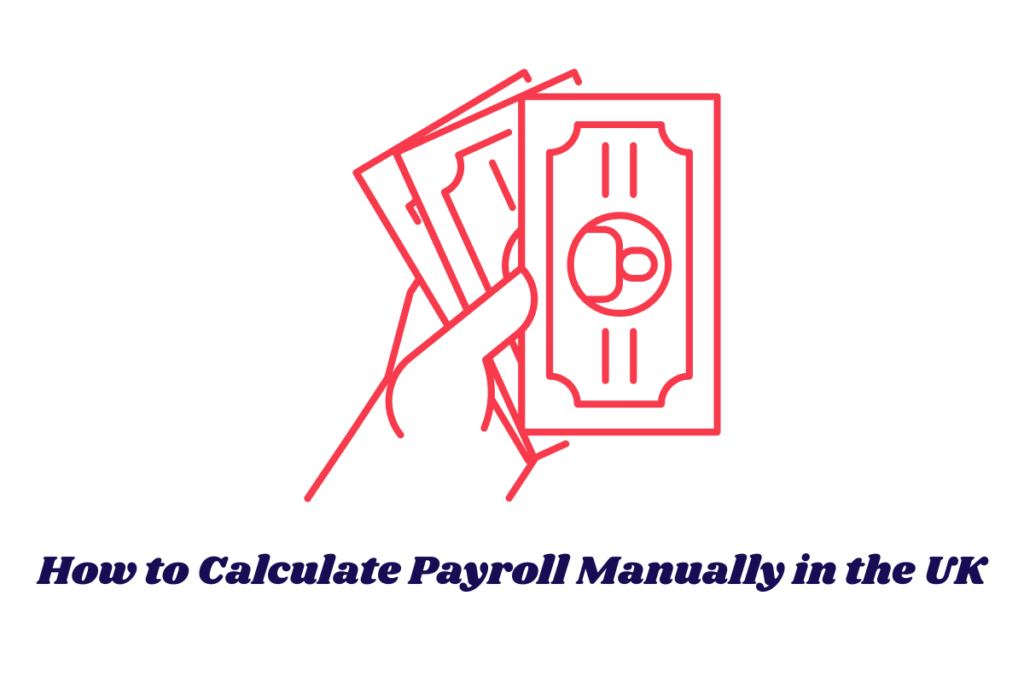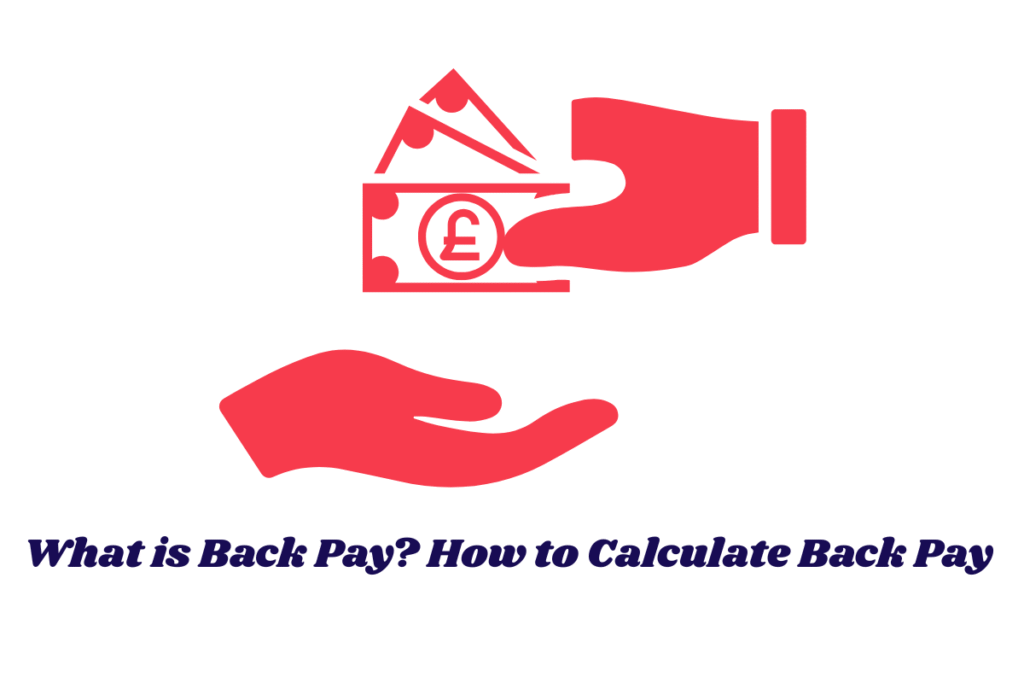In the UK, managing payroll manually can be challenging, especially when compliance with tax laws and employee rights is critical. Still, for many small businesses, understanding how to calculate payroll manually is essential for maintaining financial accuracy and legal compliance. This guide will walk you through every stage of manual payroll calculation, helping you meet HMRC standards while avoiding costly errors.
Summary
“Manual payroll can be time-consuming, but it’s vital for small businesses to master the process for compliance and accuracy.”
Step 1 – Gather Essential Employee Information
To begin calculating payroll manually, collect complete and up-to-date employee information. This includes full names, National Insurance (NI) numbers, tax codes (found on P45 or P60 forms), gross salary, hours worked, and any benefits or bonuses. If your staff includes hourly workers, note the precise number of hours worked each week.
HMRC guidelines require employers to keep accurate and detailed employee records for at least three years:
🔗 HMRC Record-Keeping for Employers
Summary
“Collecting employee information is the foundational step in calculating payroll manually and ensuring HMRC compliance.”
Step 2 – Determine Gross Pay
Gross pay is the total amount earned by an employee before any deductions. For hourly employees, multiply hours worked by the hourly wage. For salaried staff, divide the annual salary by the number of pay periods (usually monthly or weekly).
For example:
- A salaried employee earning £24,000 annually would receive £2,000 monthly before deductions.
- An hourly employee working 160 hours at £10/hour earns £1,600 in gross pay.
Summary
“Gross pay is calculated before tax and deduction, forming the basis for every further payroll step.”
Step 3 – Identify and Calculate Statutory Deductions
Once gross pay is determined, calculate the statutory deductions, which include:
a. Income Tax
Use the employee’s tax code and current thresholds to calculate PAYE (Pay As You Earn) tax. HMRC’s tax code checker helps with this.
b. National Insurance Contributions (NICs)
Employee NICs are based on income brackets. As of 2025, the Class 1 NIC threshold begins at £1,048/month. Use NIC tables or HMRC calculators for accuracy:
🔗 Calculate National Insurance
Summary
“Deductions such as PAYE and NI are legally required and must be calculated using HMRC’s current thresholds.”
Step 4 – Apply Non-Statutory Deductions
Beyond tax and NI, many employees have additional deductions such as:
- Pension contributions (Auto-enrolment or personal schemes)
- Student loan repayments
- Charitable donations (Gift Aid)
Each of these deductions varies depending on employee status and must be calculated individually. For example, student loan repayments begin when the employee earns above a threshold (Plan 2 starts at £27,295/year).
Summary
“Non-statutory deductions vary per employee and must be handled carefully to ensure accurate net pay.”
Step 5 – Calculate Net Pay
To find the net pay, subtract all deductions (both statutory and non-statutory) from the gross pay. This is the amount the employee takes home.
Example:
- Gross Pay: £2,000
- Income Tax: £200
- NIC: £150
- Pension: £50
- Net Pay = £2,000 – £400 = £1,600
Always provide employees with a payslip showing the breakdown of these deductions, as required by UK law.
Summary
“Net pay reflects what the employee actually receives after all deductions are made.”
Step 6 – Keep Records and File Correctly
Manual payroll requires diligent record-keeping to stay compliant with HMRC regulations. This includes:
- Payslips
- Gross and net pay records
- Tax and NI contributions
- P60 and P45 forms
- Pension and student loan data
All payroll reports must be submitted to HMRC in real-time (RTI) using Full Payment Submission (FPS).
Summary
“Accurate payroll records are legally required and protect both the employer and employee in audits.”
Advantages and Disadvantages of Manual Payroll
✅ Pros:
- Cost-effective for small teams
- Total control over every detail
- No subscription fees for software
❌ Cons:
- Time-intensive and prone to errors
- High learning curve for complex tax updates
- Risk of penalties for incorrect filings
Summary
“While manual payroll is flexible and cost-efficient, it carries a greater risk of errors and compliance issues.”
Best Practices to Improve Manual Payroll Accuracy
- Cross-check all tax codes quarterly
- Use spreadsheets or templates with formulas
- Stay updated with changes from HMRC or CIPP
- Schedule payroll checks to ensure timely payments
- Backup all records digitally and physically
Summary
“Staying organised and updated with HMRC changes significantly reduces payroll errors.”
Tools to Simplify Manual Calculations
Even if you manage payroll manually, using tools like Listen to Taxman Calculator can help you validate tax and NIC deductions instantly. Try our powerful and accurate tool now:
👉 Use the Listen to Taxman Calculator
Summary
“Free calculators like Listen to Taxman reduce errors and speed up manual payroll processing.”
Final Thoughts: How to Calculate Payroll Manually
Understanding how to calculate payroll manually gives you a deep insight into employee compensation and financial regulations in the UK.
While the process is time-consuming, it’s essential for small businesses aiming for financial control without relying on software.
Using HMRC-approved methods, maintaining accurate records, and leveraging tools like the Listen to Taxman Calculator can ensure compliance and accuracy.
Summary
“Manual payroll is feasible for small teams, but requires attention to detail, accurate calculations, and consistent record-keeping.”
Sources & References:
- HMRC PAYE Overview.
- HMRC Tax Code Checker.
- National Insurance Guide.
- Payslip Guidelines.
- The Chartered Institute of Payroll Professionals (CIPP).
The content provided on TaxCalculatorsUK, including our blog and articles, is for general informational purposes only and does not constitute financial, accounting, or legal advice.
You can also visit HMRC’s official website for more in-depth information about the topic.