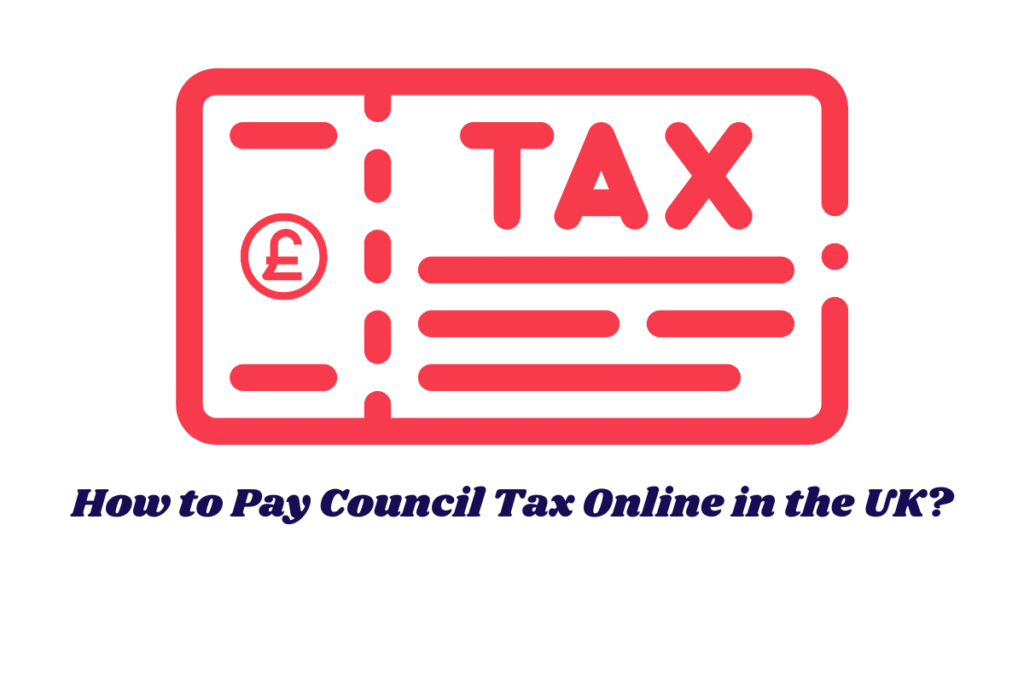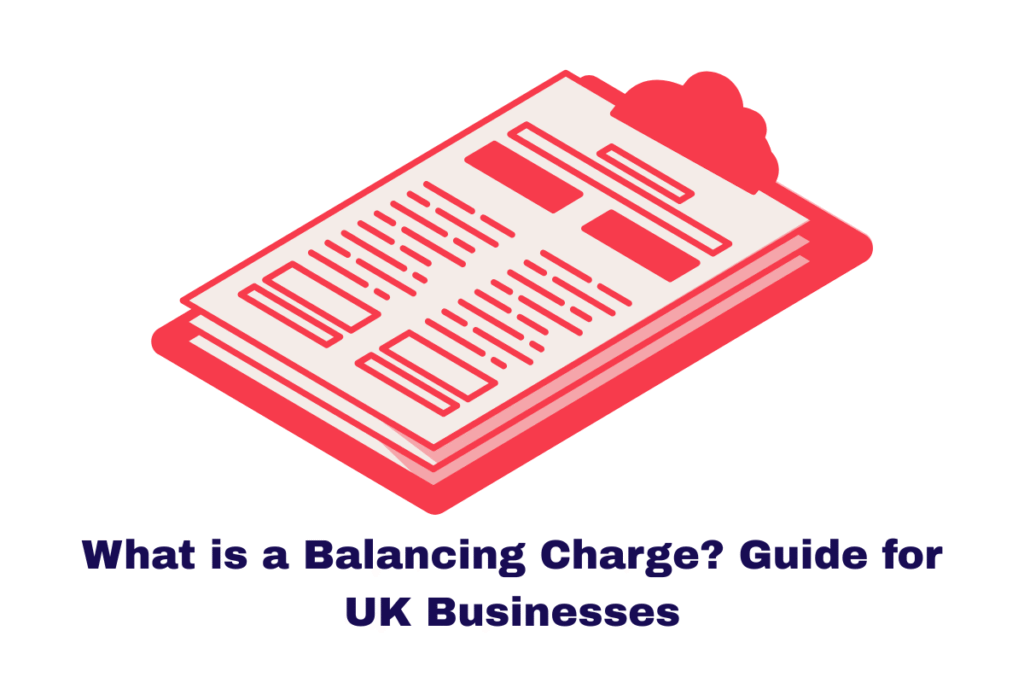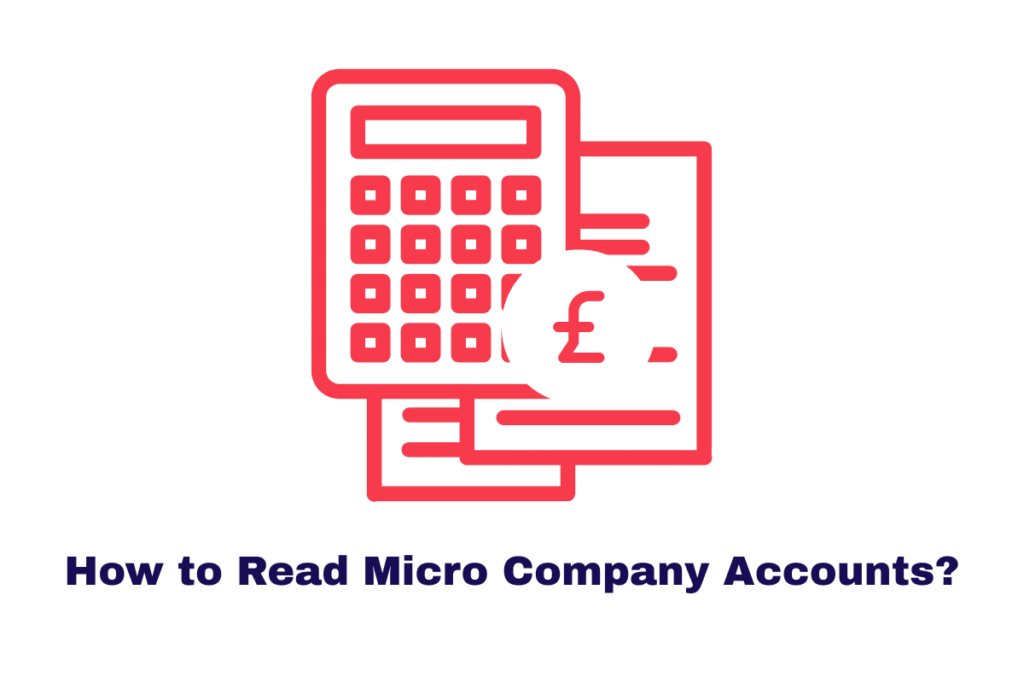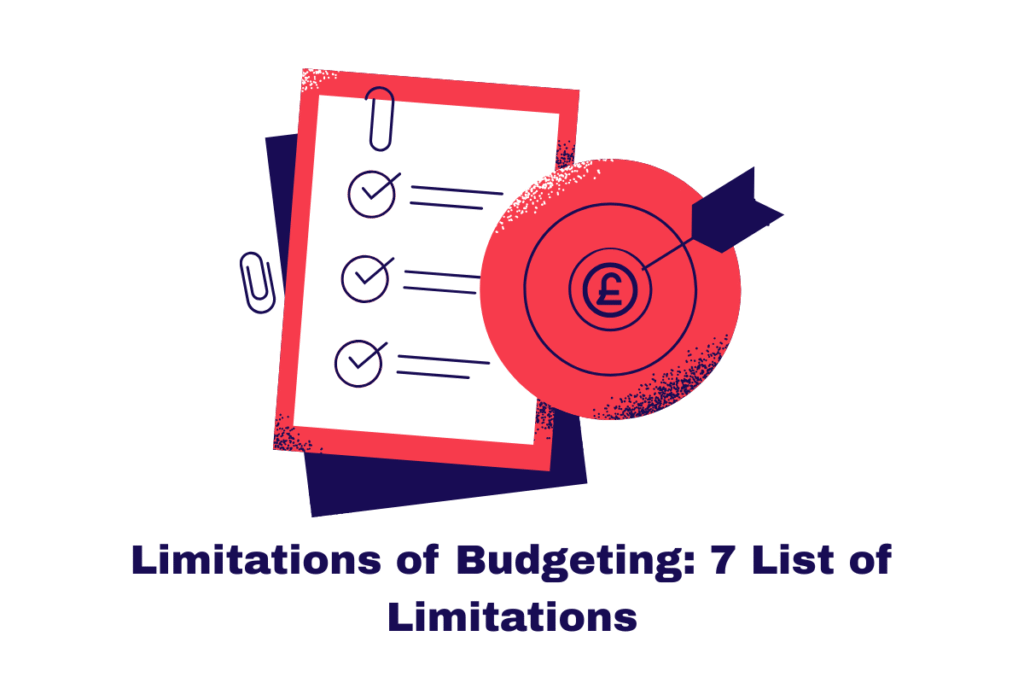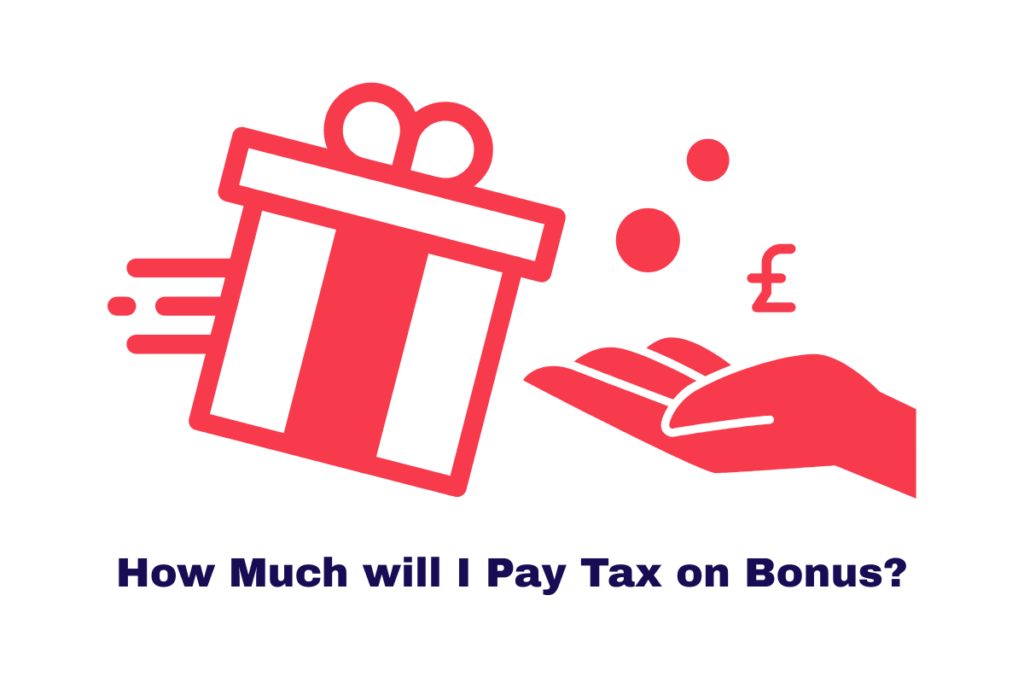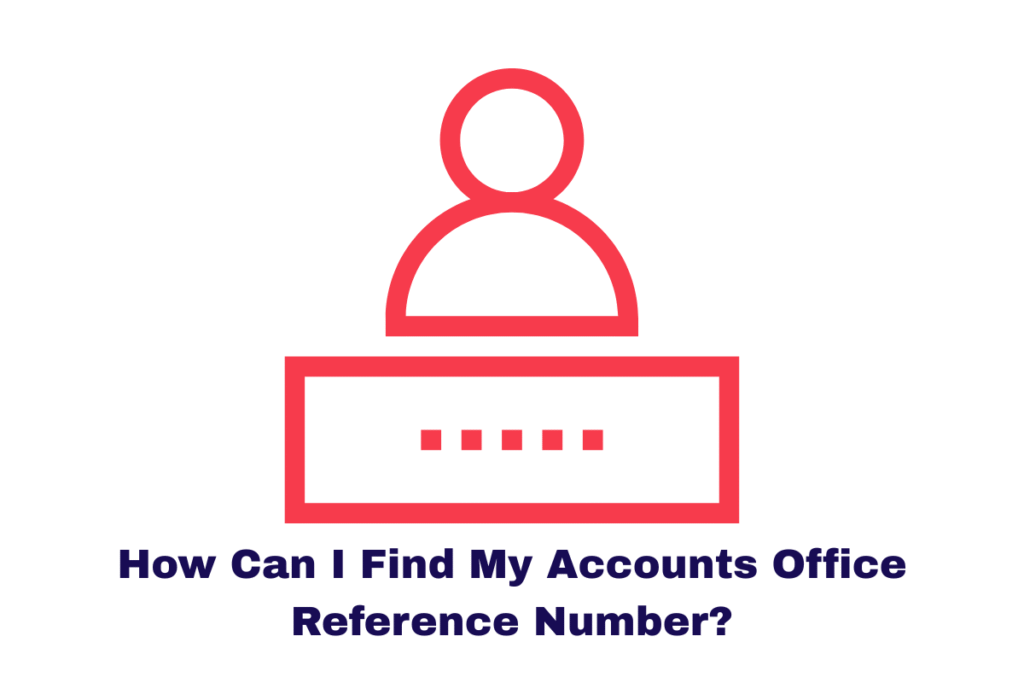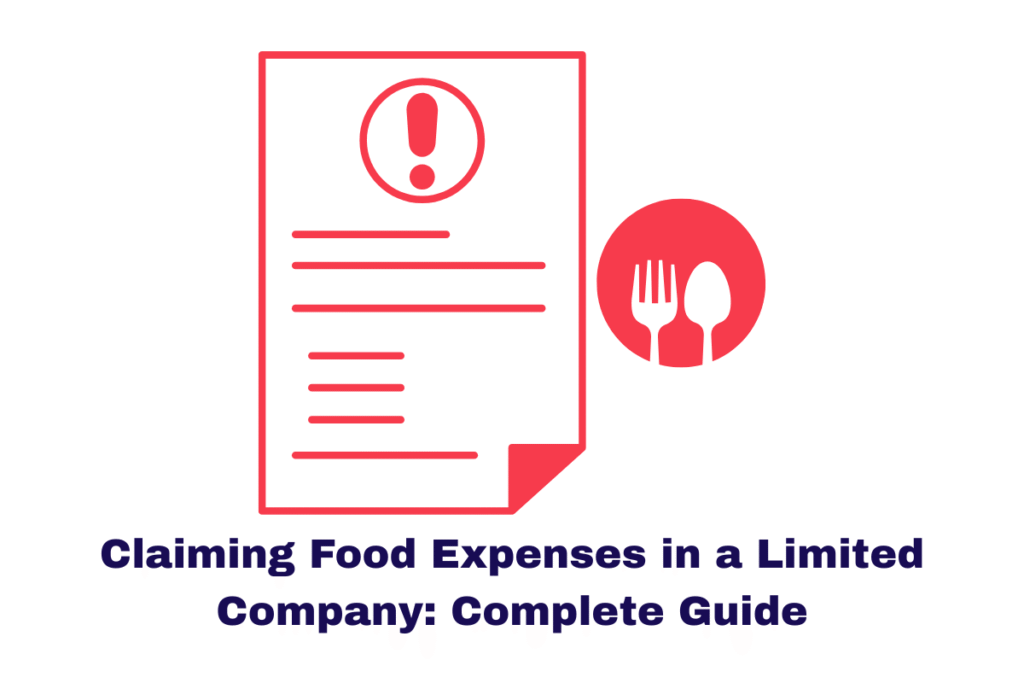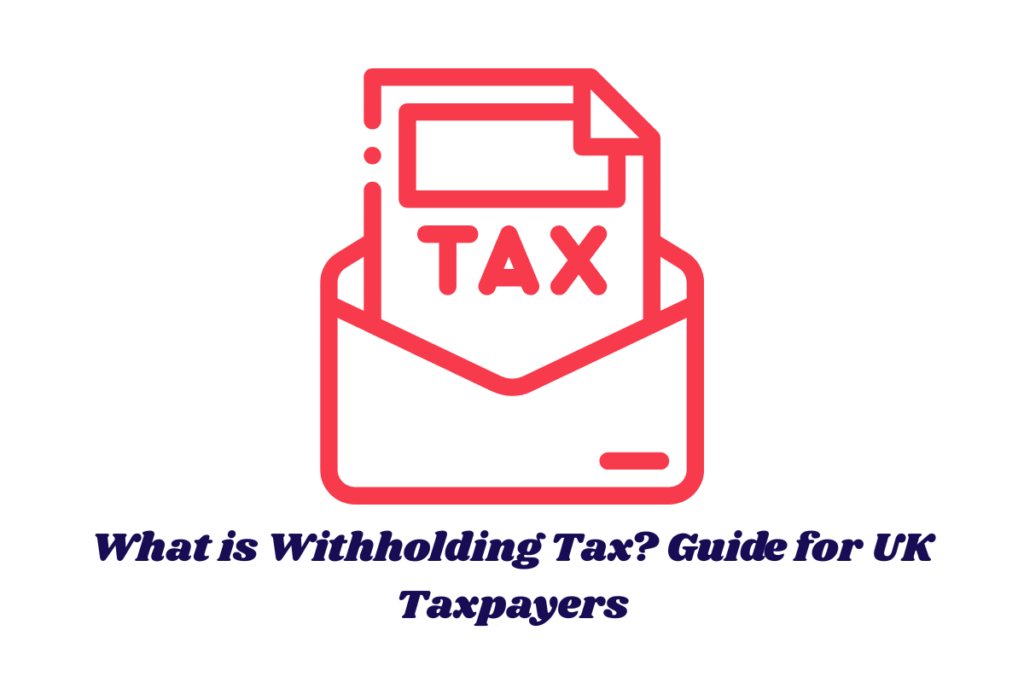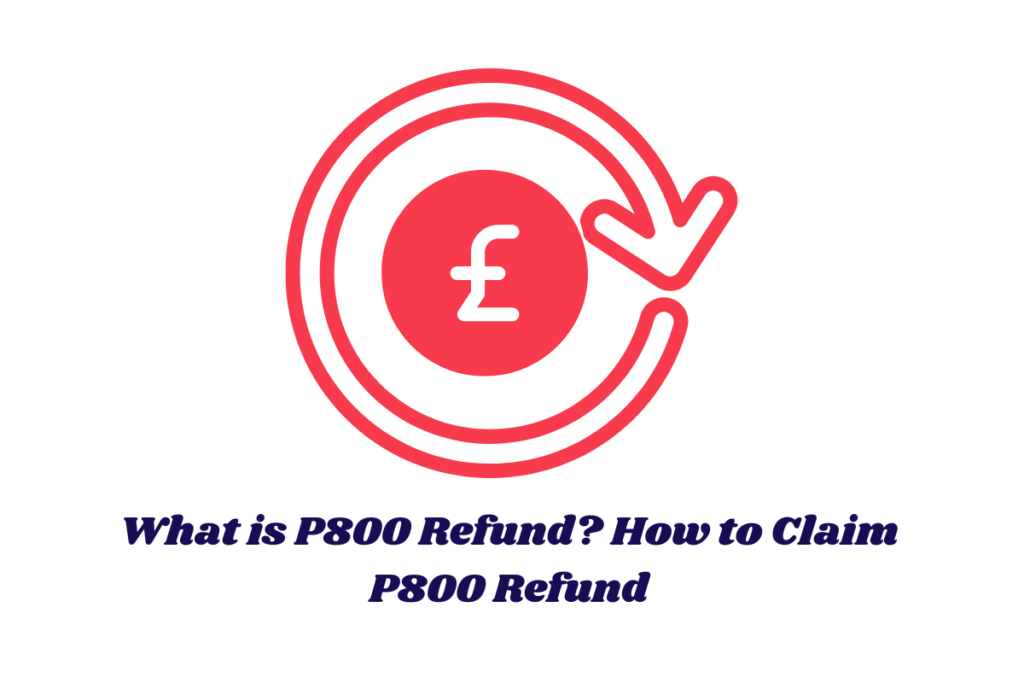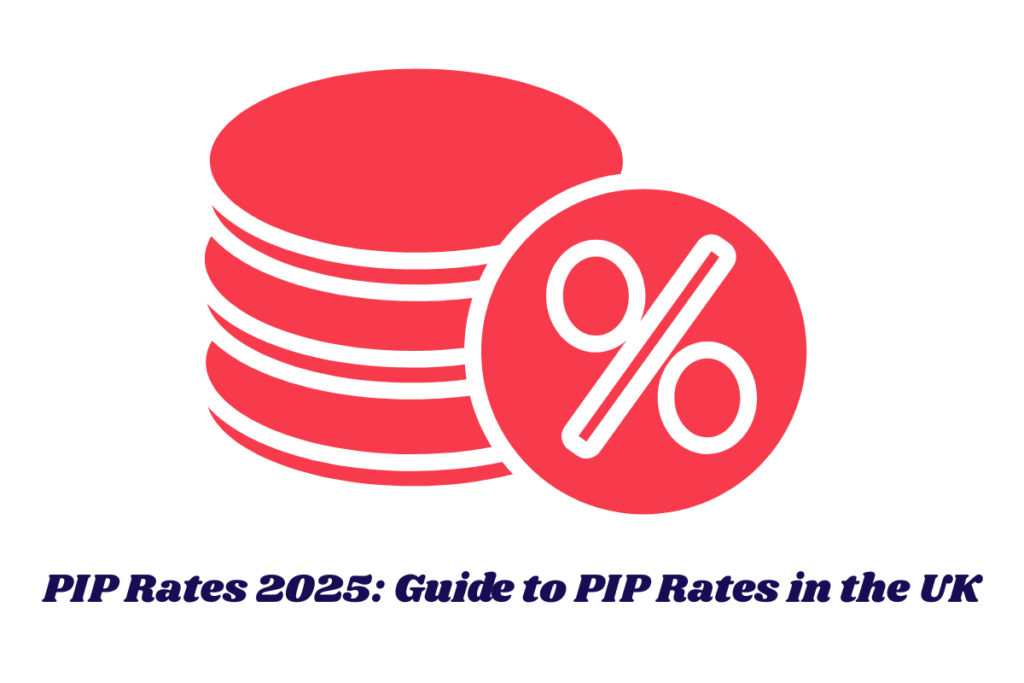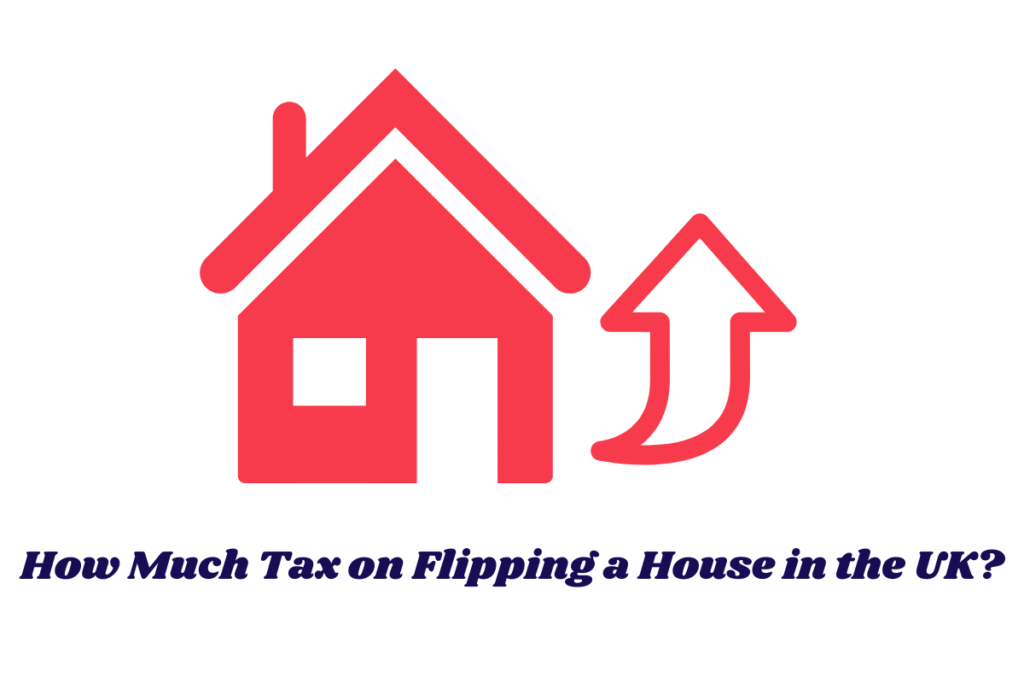Paying your council tax online is one of the most convenient and secure ways to settle this annual obligation. Most councils have digital portals that support debit and credit card payments with instant confirmation. This guide explains the steps, requirements, and tips to pay council tax online, adhering to the latest 2025 regulations.
2025 Council Tax Rates & Increases
From April 2025, most English councils increased Band D bills by up to 4.99%—a 2.99% general rise plus a 2% social care precept. Some councils have received permission for higher increases, while in Scotland and Wales, local variations mean rises up to 10–15%.
Summary
“2025 council tax rates vary, with up to 4.99% standard rises in England and higher in devolved nations.”
Why Pay Council Tax Online?
- Speed and convenience – No need to queue or post a cheque.
- 90% of councils support it – GOV.UK’s “Pay Council Tax” page lists options across England & Wales gov.uk.
- Instant confirmation – Helps avoid late fees or missed payments.
- Budget management – Easier to view balance history if registered.
Summary
“Paying online is fast, widely available and gives instant proof of payment.”
Ready to Pay?
Feeling prepared? Use the official HMRC link below to make payment with HMRC and settle your council tax online quickly and securely:
- Make Payment with HMRC – View your council tax bill and pay securely
What You’ll Need
To pay council tax online, you’ll need:
- Your eight-digit Council Tax reference number (from your bill or statement).
- A valid UK-issued debit or credit card (Visa/Mastercard accepted; Amex often not).
- Your postcode and sometimes the billing address associated with the property.
Summary
“Keep your council tax reference and card details ready to pay council tax online efficiently.”
Step-by-Step Guide to Pay Council Tax Online
1. Find Your Council’s Pay‑Online Service
Visit GOV.UK’s official tool “Pay Council Tax”. Enter your postcode to locate your local authority’s payment portal. Always use the official council or GOV.UK site.
Summary
“Use GOV.UK postcode finder to access your council’s official pay‑online portal.”
2. Register or Log In
Most councils offer a My Account or digital service (e.g. MyBromley, MyHarrow) where you:
- Register with your reference number
- Set security credentials
- Access a full account history
Summary
“Registering online helps track payments and manage your account when you pay council tax online.”
3. Enter Payment Details
Once logged in:
- Locate “Make a payment” or “Pay council tax online” section
- Enter the amount (instalment or full annual) and choose debit/credit card
- Enter card details securely
- Authorise the payment – may require SMS/3D‑Secure
Ready to pay council tax online? Click to Make Payment with HMRC and complete it in minutes.
4. Confirmation and Receipt
After submission, you’ll see an instant confirmation page and receive an email receipt (if registered). Payment status updates next working day in your account.
Summary
“You’ll get instant confirmation and email proof when you pay council tax online.”
Alternative Payment Methods
While the focus is on online, councils also accept:
- Direct Debit – pay monthly; often entered into prize draws (e.g., Bromley).
- Phone payments – via automated lines
- Bank transfers (BACS) – reference your CT number
- In person – Post Office, PayPoint, council kiosks
- Cheques by post – to council’s finance team
Summary
“Besides paying online, you can set up direct debit, phone it in, or go in person.”
You can read more articles on different taxes in the UK:
PIP Rates 2025: Guide to PIP Rates in the UK
Tips to Avoid Problems when Paying Online
- Pay by 5 pm to reflect in account the same or next day – e.g., Leeds Council.
- Ensure the reference number is entered exactly as on your bill
- Keep proof of payment email for record
- If struggling financially, check reductions, exemptions or arrange instalments.
Summary
“Pay before the cut‑off, use correct reference, and keep receipts to avoid payment issues.”
What to Do After You Pay Online
- Check account balance online next day
- Confirm instalment reflects on your account
- Download or print receipt for tax or landlord purposes
Summary
“Verify your payment in your online account the next day and save the receipt.”
Troubleshooting & Support
If you encounter issues while trying to pay council tax online:
- Contact your local council’s revenue team
- Try alternative methods (phone or in‑person)
- If systemic issues arise, report to GOV.UK or HMRC for advice
Summary
“Contact your council or use GOV.UK support if you can’t pay council tax online.”
Credible Resources & Links
- GOV.UK “Paying the right level of Council Tax” guide (Apr 2025 update)
- GOV.UK “Apply for Council Tax Reduction” for low income.
Summary
“These official GOV.UK resources help you pay council tax online and understand your bill.”
Summary Table: Pay Council Tax Online (2025 Update)
| Step | Action |
| 1. | Visit GOV.UK “Pay Council Tax” tool |
| 2. | Register or log in with your reference |
| 3. | Choose “Pay council tax online” option |
| 4. | Enter amount, card details, submit |
| 5. | Receive confirmation and email receipt |
| 6. | Check account next working day |
Final Thoughts
To pay council tax online in 2025 is secure, fast and increasingly encouraged by local authorities. With automatic processing, digital receipts, and access to account history, this method enhances transparency and peace of mind. If you haven’t tried it yet, follow the steps above and enjoy hassle‑free annual payments.
“Pay council tax online for a smooth, documented and stress‑free experience.”
The content provided on TaxCalculatorsUK, including our blog and articles, is for general informational purposes only and does not constitute financial, accounting, or legal advice.
You can also visit HMRC’s official website for more in-depth information about the topic.