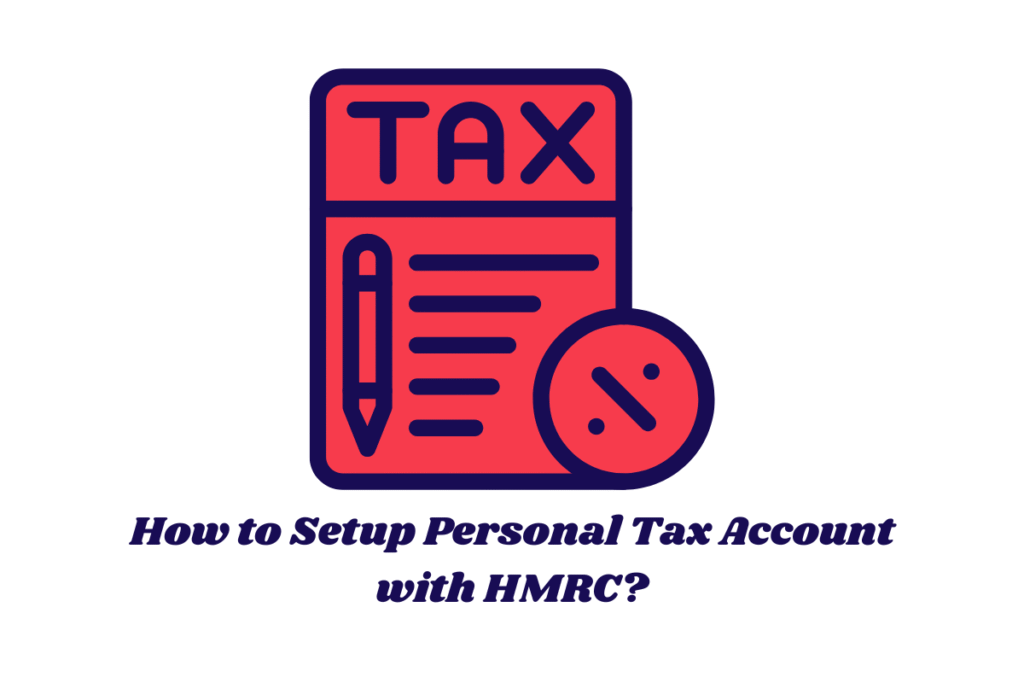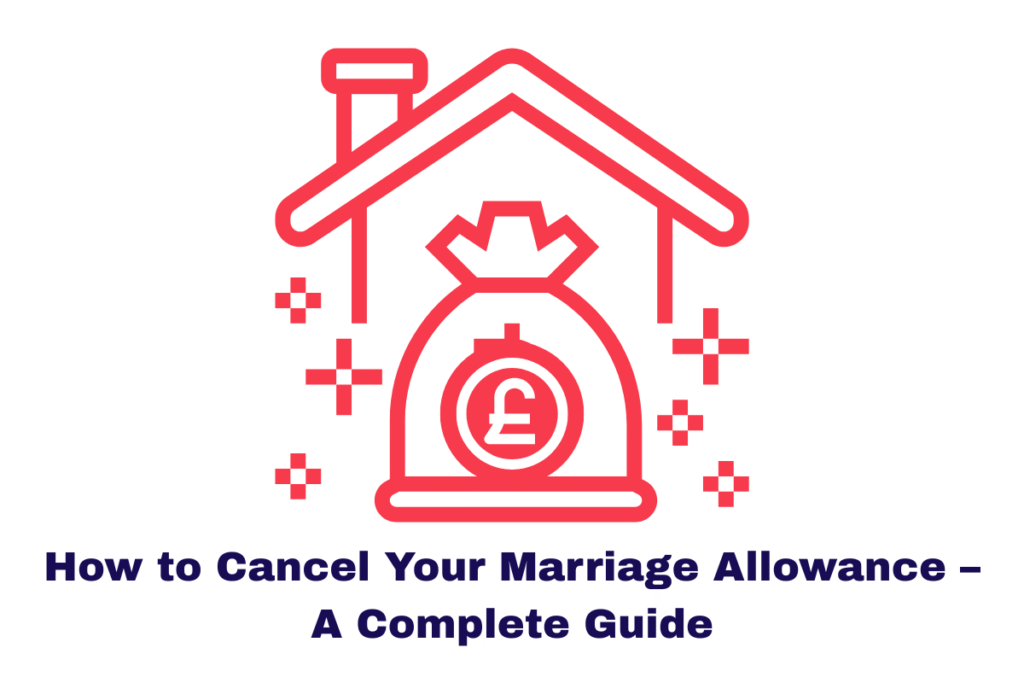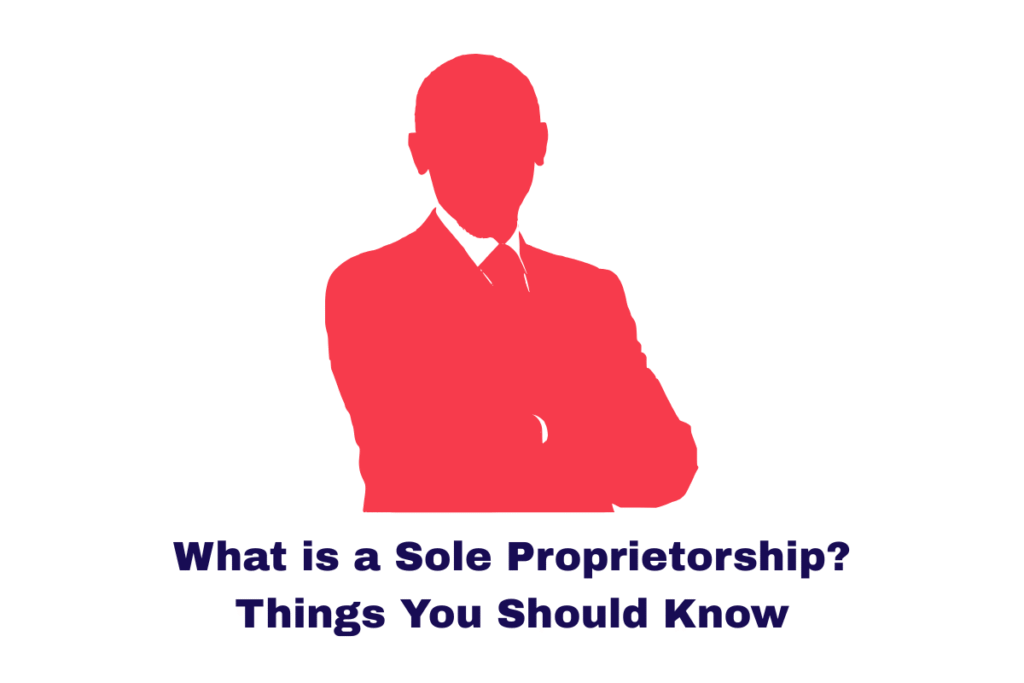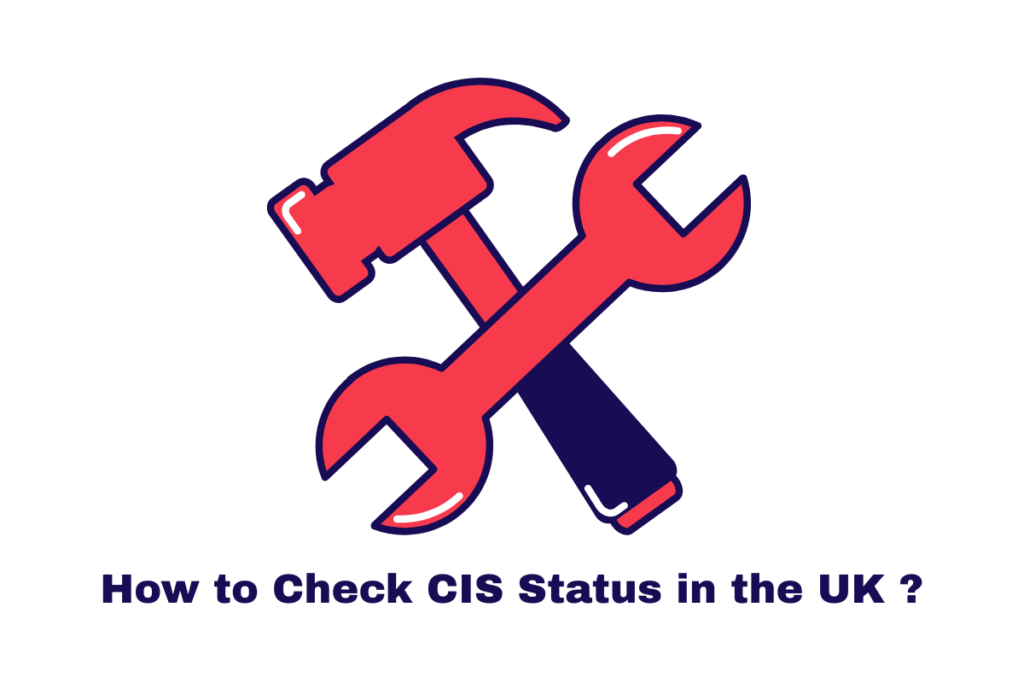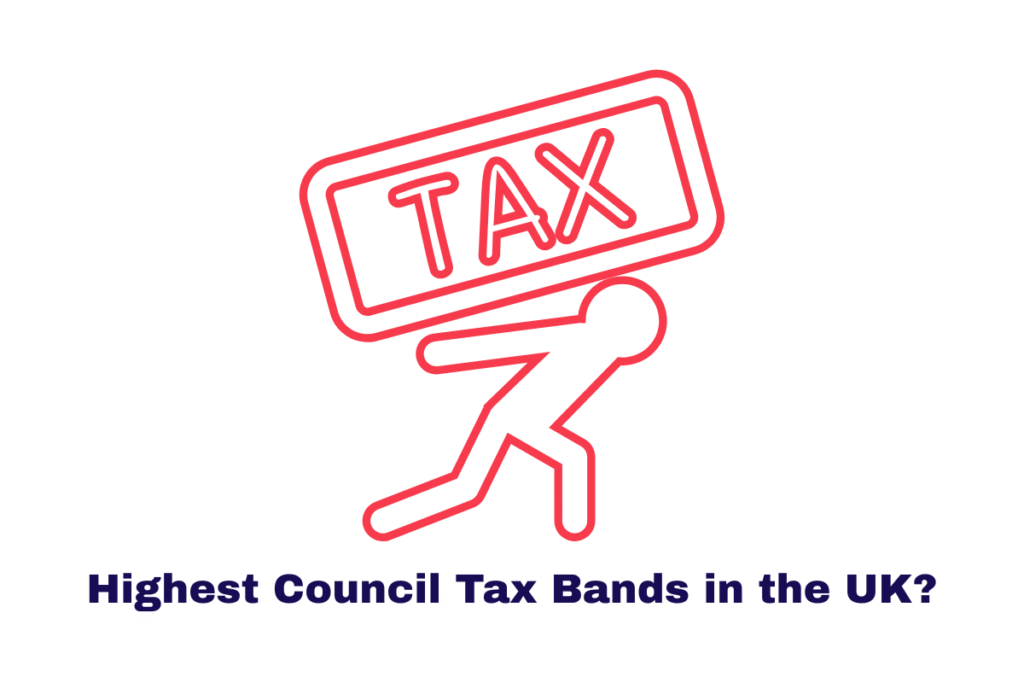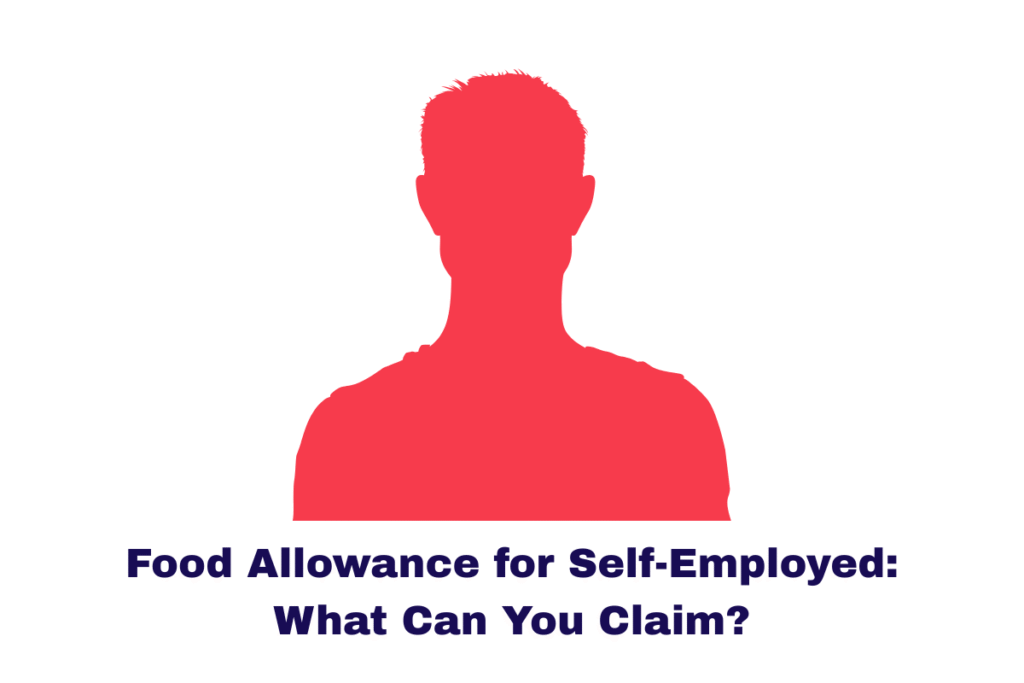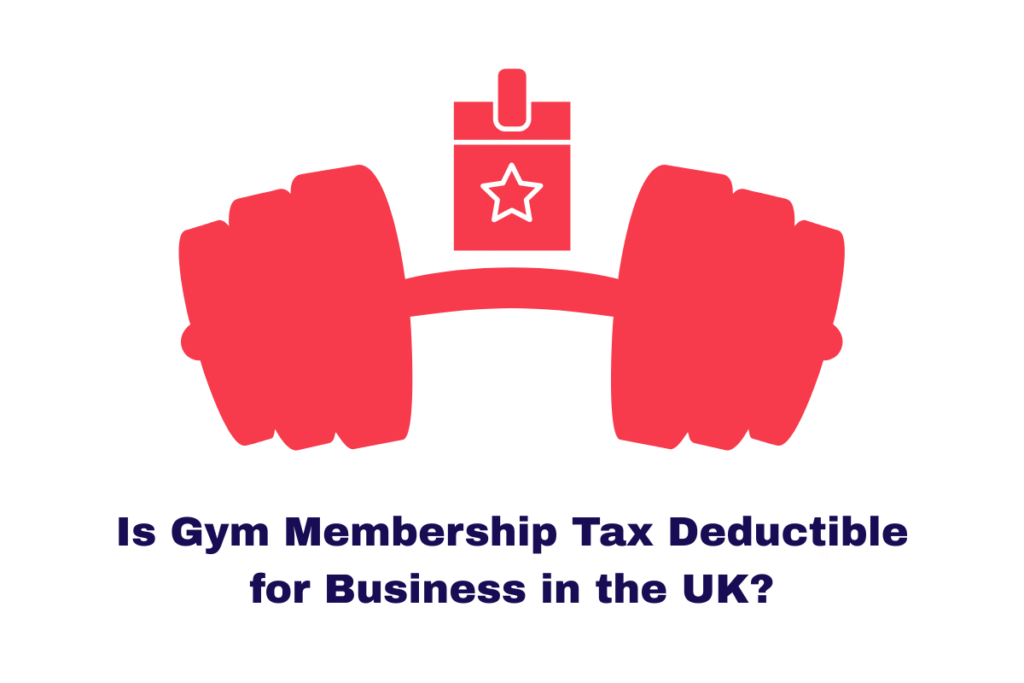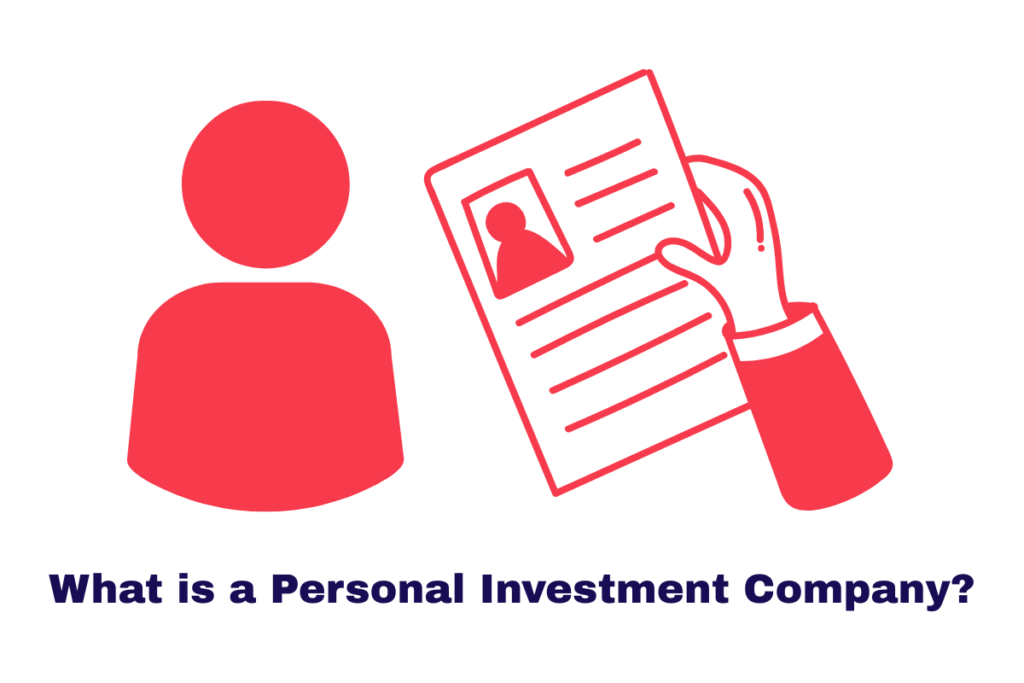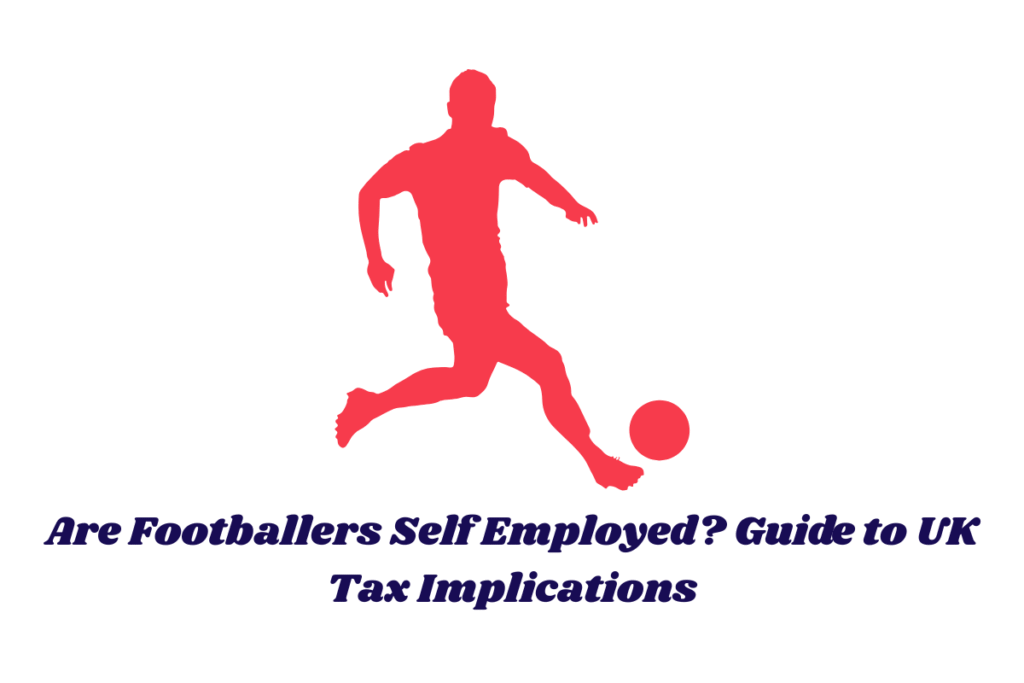What Is a Personal Tax Account?
A personal tax account is your secure online portal provided by HM Revenue & Customs (HMRC), where you can manage your tax affairs—like income tax, Self Assessment, PAYE, state pension, child benefit, and more—in one place.
Summary
“A secure online portal from HMRC to manage your tax affairs.”
Why You Should Use Your Personal Tax Account
- Track Income Tax & National Insurance
- Submit or View Self-Assessment Returns
- Check State Pension Entitlements
- Understand Marriage Allowance or Child Benefit
- Update Personal Details Quickly
Summary
“One portal to view tax estimates, benefits, and personal details seamlessly.”
2025–26 Tax Year: Key Updates
Updated Tax Bands & Rates
From 6 April 2025 to 5 April 2026:
- Personal Allowance: £12,570
- Basic Rate: 20% up to £37,700
- Higher Rate: 40% from £37,701 to £125,140
- Additional Rate: 45% above £125,140
Summary“Tax thresholds and rates for 2025–26 are frozen and specified.”
National Insurance & Penalties
- Primary Class 1 NI aligns with the Personal Allowance of £12,570.
- Late-payment interest rate now Bank of England base + 4%, up 1.5% since April 2025.
How to Set Up or Sign In to a HMRC Personal Tax Account
- Visit GOV.UK and click “Personal tax account: sign in or set up”
- Sign in using a Government Gateway or new One Login; you’ll need your NI number and photo ID (passport/driver’s licence).
- Verify your identity via digital means or GOV.UK Verify.
- Access your dashboard—view tax estimates, update addresses, review benefits, and check payment history.
You can read more articles on different taxes in the UK:
PIP Rates 2025: Guide to PIP Rates in the UK
What is P800 Refund? How to Claim P800 Refund
Benefits of Using Your Personal Tax Account
1. Centralised Records
Access five years of Income Tax, pension payments, NI contributions, Child Benefit, and more in one digital hub.
2. Real-Time Updates
Update address, marital status, benefits, or company car data instantly.
3. Self Assessment Tools
Link your UTR to file Self Assessment returns, track deadlines, and view prior submissions.
4. Payment Options & History
Check due dates, see when payments were made, and plan instalments easily.
5. Improved Security
HMRC verifies each user’s identity, and online alerts help protect against fraud.
Tips to Optimise Your Use of Personal Tax Accounts
- Check Your Tax Code Regularly to avoid overpaying—changes in salary, benefits, or allowances are reflected automatically.
- Enable Alerts for changes in tax liability or benefit status
- Link Your UTR as soon as possible to unlock full Self Assessment features.
- Utilise the Portal for Payment Planning, including Budget Payment Plans
- Use HMRC’s Digital Tools, such as the GOV.UK app and notifications for deadlines
“Regular use ensures accurate tax, planning, and peace of mind.”
Common Sign-Up Issues & Troubleshooting
| Issue | Solution |
| Identity verification failure | Use ID with clear photo, update via GOV.UK ID |
| Locked Government Gateway | Contact HMRC Support Hotline |
| Unable to find UTR | Check prior Self Assessment notice or use HMRC’s portal |
FAQs
Q: Do I need a personal tax account if I’m employed?
A: Yes. Even PAYE employees benefit from reviewing codes, benefits, and updating details.
Q: How many times should I sign in?
A: At least annually—tax code changes or major life events require checking.
Q: Can I use this to make payments?
A: Yes, you can view due dates and plan payments, but actual payments are made via HMRC’s dedicated portal.
Final Words
A personal tax account is vital for modern tax management in the UK. With up‑to‑date 2025–26 rates, HMRC integration, and robust security, it empowers you to control your financial obligations. Use this guide to sign up easily, stay informed, and keep your tax records in excellent shape.
“Take control—set up your personal tax account today for seamless, future‑proof tax management.”
The content provided on TaxCalculatorsUK, including our blog and articles, is for general informational purposes only and does not constitute financial, accounting, or legal advice.
You can also visit HMRC’s official website for more in-depth information about the topic.