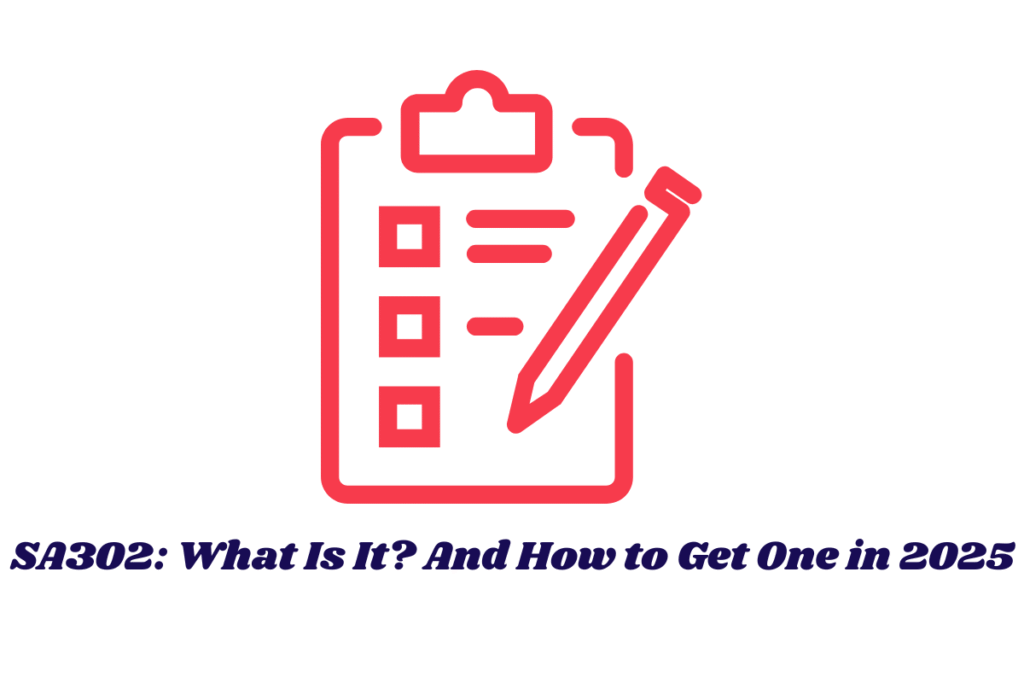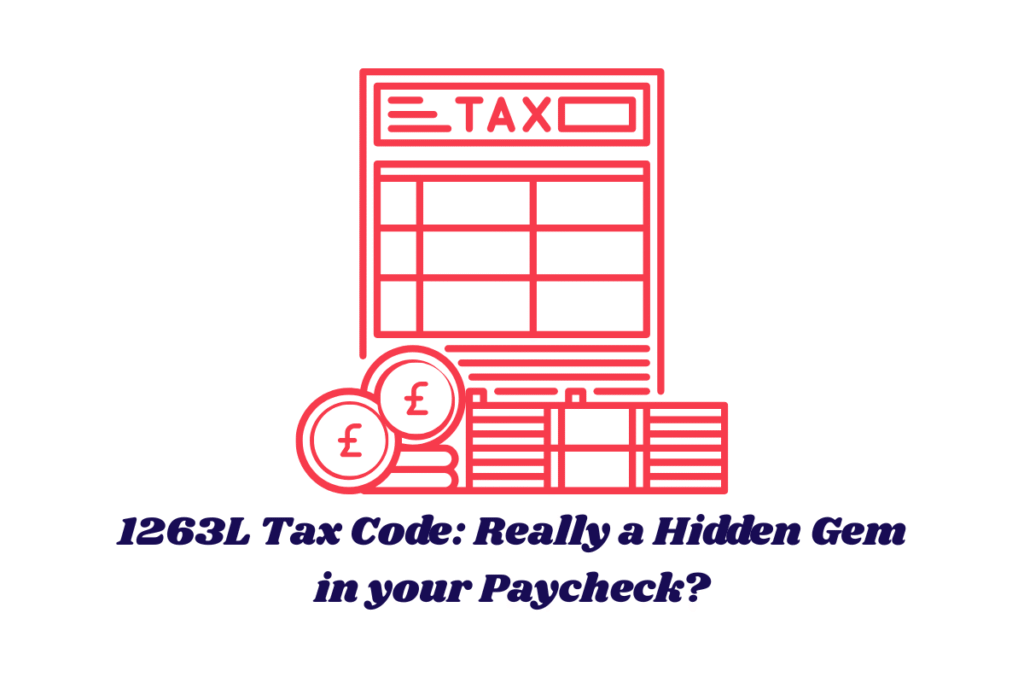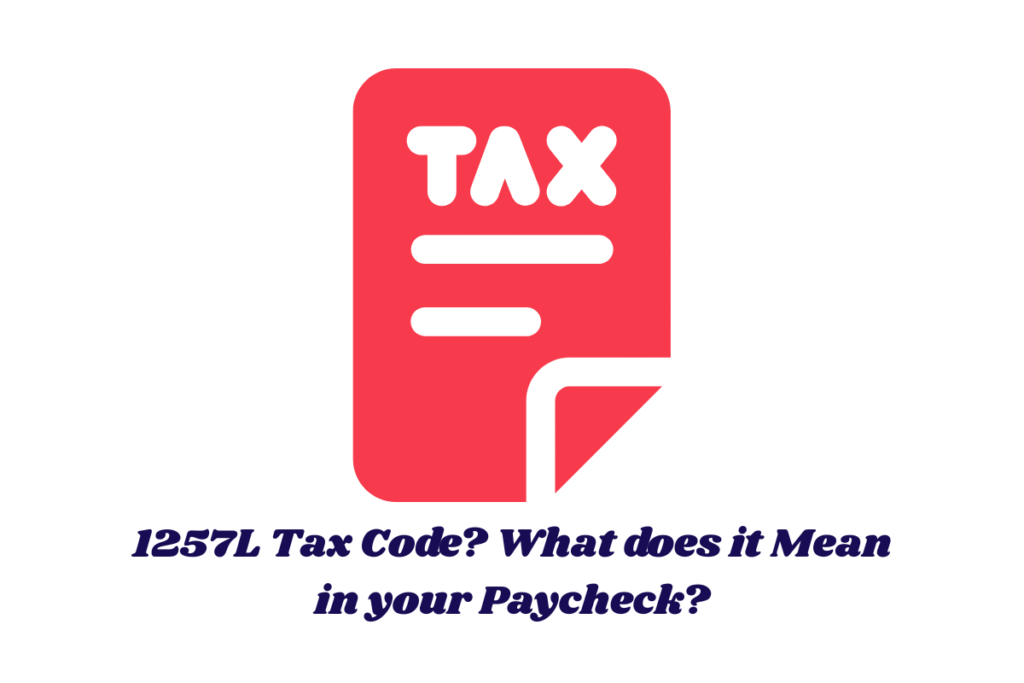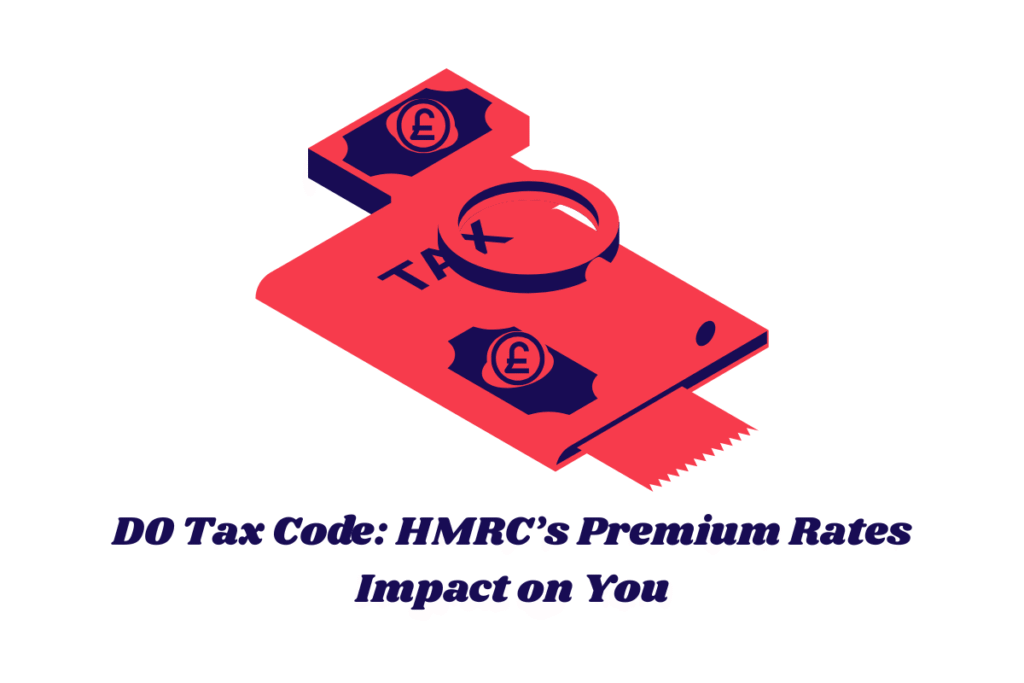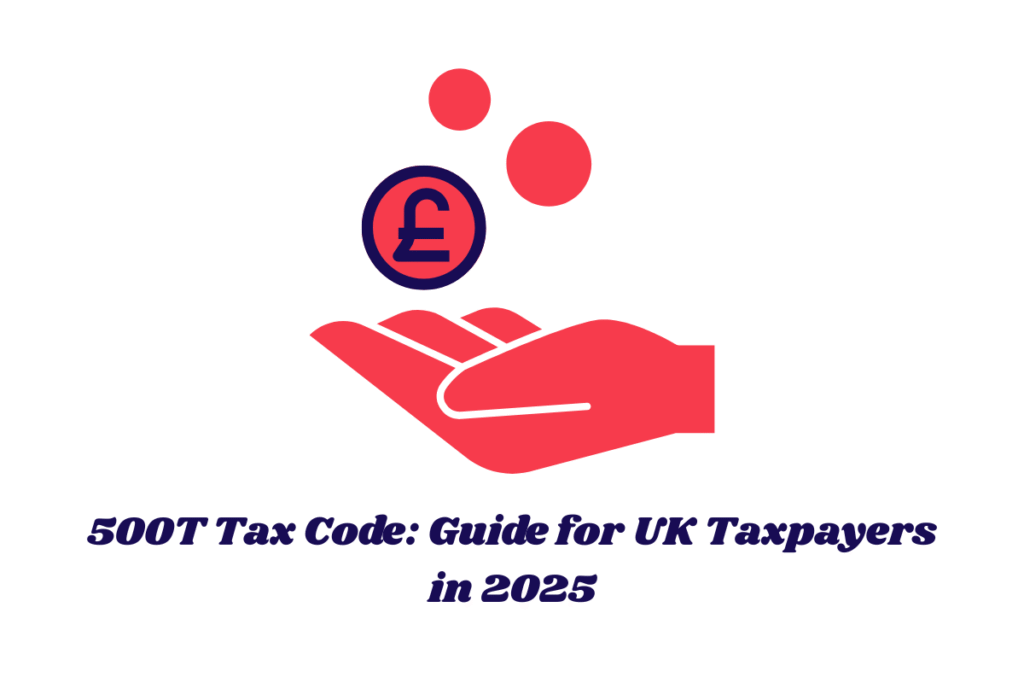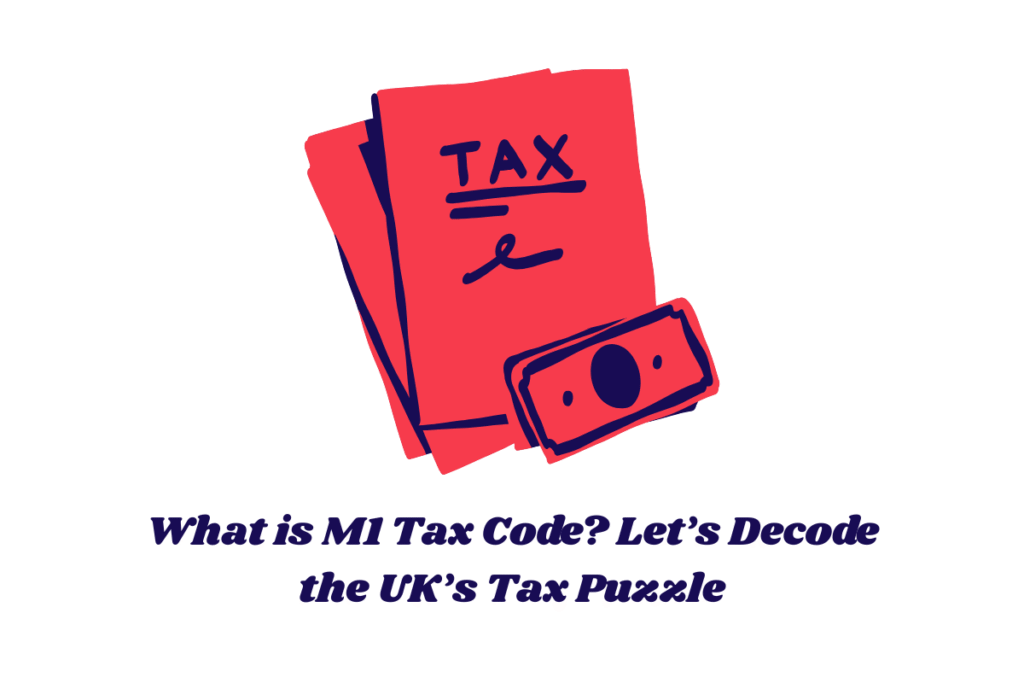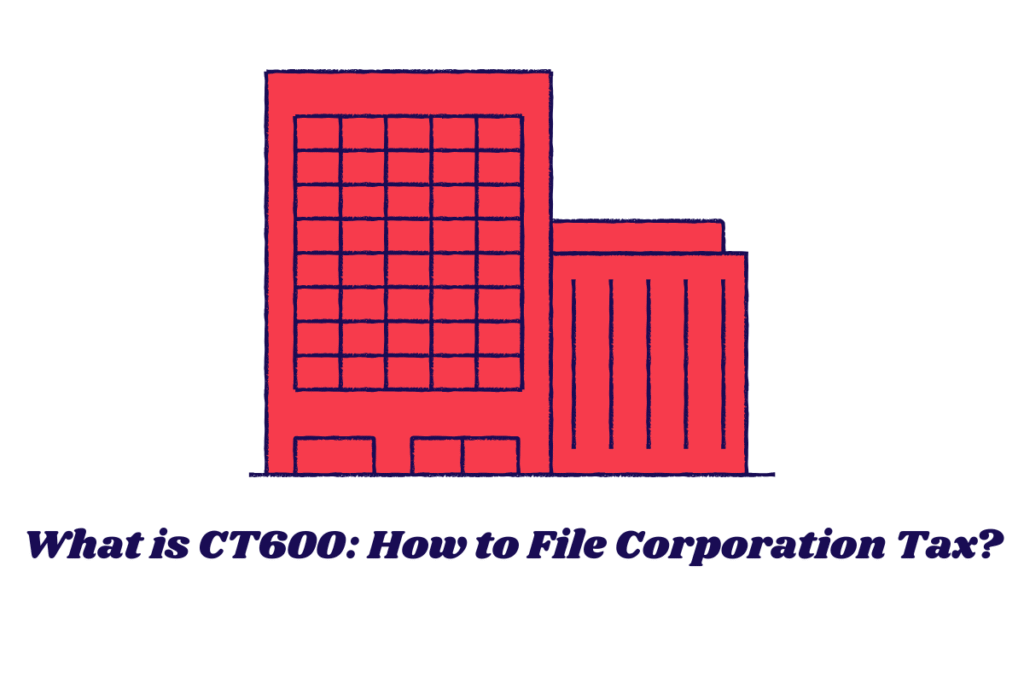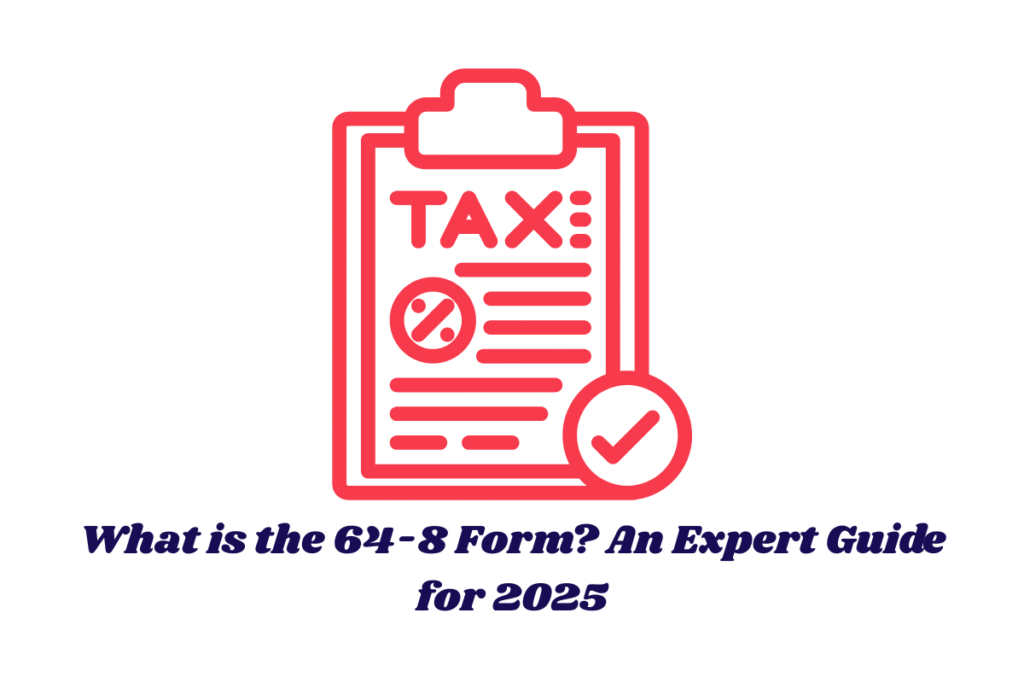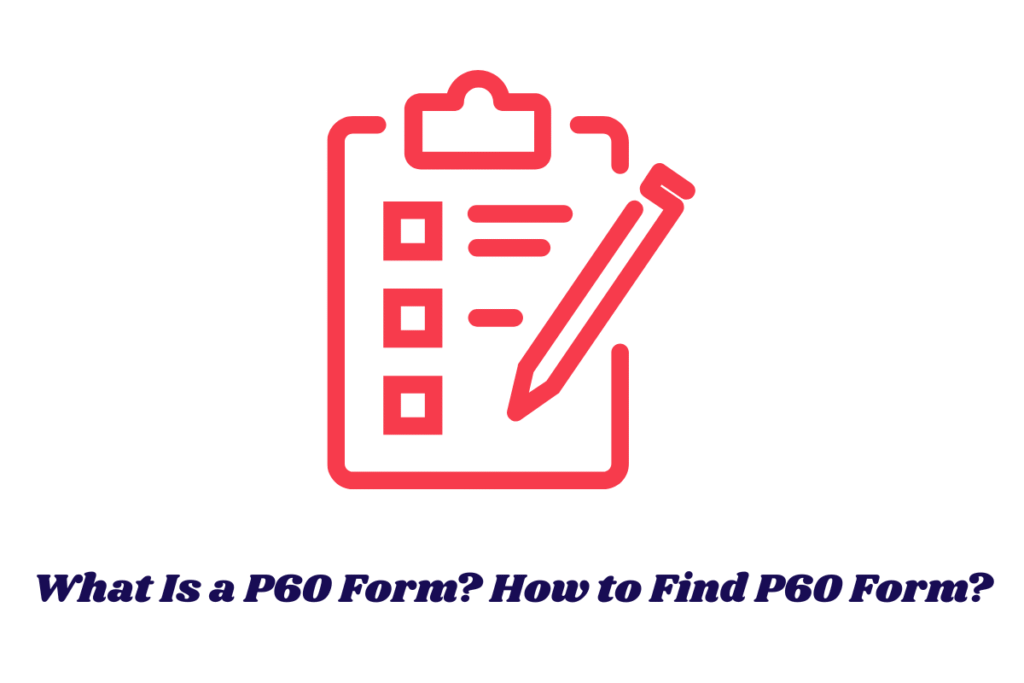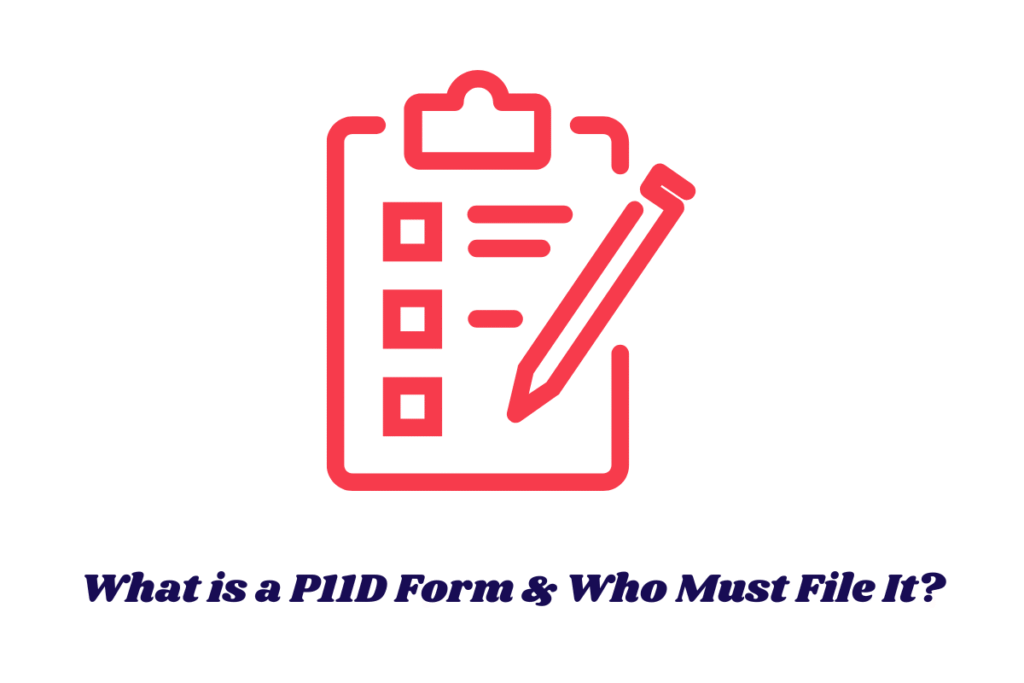The SA302 is HMRC’s official calculation of an individual’s taxable income used to verify earnings for mortgages and loans. Self-employed people, company directors, and high earners in the UK use the SA302 to prove income to lenders.
Lenders commonly request SA302 pages covering the last one to three tax years (for example, 2022–23 through 2024–25). You can obtain an SA302 from your HMRC online account or by requesting an official calculation by post if needed.
Providing numeric values, tax years, and HMRC as the issuing body strengthens credibility when applying for business or personal finance.
What Is an SA302?
At its core, the SA302 is the formal name for the Tax Calculation summary generated by HMRC after you have successfully filed your annual Self Assessment tax return. For anyone operating outside of the standard Pay As You Earn (PAYE) system, this document is your golden ticket for financial verification.
What Does SA302 Mean?
To answer “What does SA302 mean?” simply: it is a document that provides a detailed, year-by-year breakdown of your taxable income and the resulting tax liability. It serves as irrefutable evidence of your earnings for a specific UK tax year.
The document typically contains two crucial elements:
- Summary of Income: This section lists all sources of income declared on your Self Assessment (SA100 form), including self-employment profits, rental income, dividends, interest, and any foreign income.
- Tax Calculation: This shows how HMRC has calculated your final tax bill. It details the application of your Personal Allowance, the allocation of income into different tax bands (Basic Rate, Higher Rate, Additional Rate), and any tax credits or reliefs applied. This is the heart of the sa302 tax calculation.
For a self-employed individual, the SA302 is the document that bridges the gap between the gross turnover of your business and the net taxable profit that HMRC recognises. This proven, verifiable figure is exactly what mortgage lenders, for instance, use to assess your affordability and creditworthiness.
Without a verifiable SA302, proving your income can be exceptionally difficult, making it impossible to obtain significant borrowing. Therefore, the ability to generate or retrieve your SA302 swiftly is paramount.
SA302 vs. The Self Assessment Tax Return
A frequently asked question that often causes confusion, especially for new self-assessment filers, is: “Is an SA302 form the same as a tax return?” The answer is unequivocally no. While they are intrinsically linked, they serve entirely different purposes.
Is an SA302 Form the Same as a Tax Return?
The Self Assessment Tax Return (Form SA100) is the form you, or your accountant, complete to declare your income and expenses to HMRC. It is the input document, detailing all the raw figures.
The SA302 (sa302 tax calculation) is the official summary that HMRC generates after processing your SA100. It is the output document, showing the resulting tax liability. You cannot have an SA302 until you have first successfully filed your Self Assessment Tax Return.
Think of it this way:
- SA100 (The Tax Return): The data entry and declaration process.
- SA302 (The Tax Calculation): The final, validated summary of what you owe (or are due back). This calculation is the verifiable proof of your legal, taxable income.
The Essential Companion: Tax Year Overview
To complicate matters slightly, lenders often request two documents alongside each other to verify your income and tax payments:
- The SA302 (Tax Calculation): Proves what you earned and how your tax was calculated.
- The Tax Year Overview (TTO): Proves that you have actually paid the tax due according to the SA302.
A sophisticated lender understands that an SA302 only shows the calculated liability. The Tax Year Overview confirms the physical movement of money that you have cleared your balance with HMRC.
Therefore, when you ask “How do I obtain my SA302?”, you should always prepare to also retrieve the corresponding Tax Year Overview for the same tax year. This dual requirement is standard practice for mortgage applications in 2025.
See “Tax calculation and Tax Year Overview documents for mortgage applications” (gov.uk).
Does HMRC No Longer Issue SA302? The 2025 Digital Reality
The question, “Does HMRC no longer issue SA302?”, stems from a major shift in how HMRC operates and how documents are issued. The short, accurate answer is: HMRC still issues the SA302 (Tax Calculation), but primarily in a digital format.
The End of the Paper Trail
In the past, the SA302 was a paper document that HMRC would physically post to filers upon request. This traditional system led to delays and inefficiencies. With the ‘Making Tax Digital’ initiative, HMRC has massively accelerated its digital services.
In 2025, you should not expect to receive a paper SA302 through the post automatically. Instead, the document is instantly available online once your Self Assessment has been filed and processed.
Lender Acceptance of Digital SA302 in 2025
The crucial piece of information for the self-employed is that UK lenders are fully adapted to accepting digital printouts of the SA302 tax calculation.
HMRC has worked with financial industry bodies to ensure that printouts from two key sources are accepted:
- HMRC Online Services: A printout of the sa302 tax calculation generated directly from your personal Government Gateway account. This is the gold standard.
- Commercial Software: If your accountant uses third-party software (e.g., FreeAgent, Xero, Taxfiler) to file your Self Assessment, the printout they generate, often called a ‘Tax Computation,’ is usually accepted as the equivalent of the SA302, provided it is properly formatted and accompanied by the Tax Year Overview.
If you hear that HMRC no longer issues SA302, understand that it refers to the cessation of automatic paper distribution, not the disappearance of the document itself. The SA302 is still very much alive and essential.
When Is the SA302 Required?
The SA302 is primarily needed when you must prove your income. This usually applies if you are:
- Applying for a mortgage
- Applying for a personal or business loan
- Looking to rent a property
- Proving income to a visa authority
- Submitting financial information to a government agency or institution
In 2025, with the growing number of self-employed workers in the UK, lenders have tightened their documentation requirements.
SA302 forms serve as a reliable proof of earnings for self-employed individuals, contractors, freelancers, and directors with non-PAYE income.
You can read more articles on different taxe codes in the UK:
1263L Tax Code: Really a Hidden Gem in your Paycheck
1257L Tax Code: What Does it Mean in Your Paycheck?
D0 Tax Code:HRMC’s Premium Rates Impact on You
500T Tax Code: Guide for UK Tax Payers in 2025
How to Get One in 2025: Your Guide to Obtaining Your SA302
Mastering the process for “How do I obtain my SA302?” is essential for timely mortgage or loan applications. There are three primary routes, and the best one for you depends on how you filed your Self Assessment.
Method 1: Obtaining SA302 via HMRC Online Services (The Gold Standard)
This method is the quickest and preferred route for anyone who files their Self Assessment directly using the HMRC Government Gateway portal.
Step-by-Step Guide to Obtain Your SA302:
- Log In to the Government Gateway: Navigate to the HMRC online services portal and log in using your User ID and password.
- Access Self Assessment: Once logged in, select the ‘Self Assessment’ section from your main account dashboard.
- View Your Account Details: Look for an option such as ‘More Self Assessment details’ or ‘View your tax return’.
- Find the Calculation: You will typically be presented with a list of the tax years you have filed. Select the required year (e.g., 2023/2024 or 2024/2025).
- View and Print SA302: Within the details for that year, you should see a clear link to ‘View and print your tax calculation’ (or ‘View and print your SA302’). This generates the PDF you need.
- Print and Collate: Print the SA302 for the required year. Crucially, repeat this process to also print the Tax Year Overview (TTO) for the same year, ensuring you have the complete evidence package.
This process is usually instantaneous, making the answer to How do I obtain my SA302? often a matter of minutes.
Method 2: Obtaining SA302 via Commercial Software (The Accountant Route)
If you use an accountant, they almost certainly file your Self Assessment using commercial third-party software.
How to get the SA302 from your Accountant:
- Request the Tax Computation: Ask your accountant for a printout of the ‘Tax Computation’ for the relevant tax year(s). This is the functional equivalent of the HMRC-generated SA302 tax calculation.
- Ensure Proper Formatting: The printout must clearly show your Unique Taxpayer Reference (UTR) and the tax year. Lenders need to be confident the document is official.
- Demand the Tax Year Overview: Your accountant must also provide a printout of the Tax Year Overview (TTO) directly from their HMRC agent portal to prove payment. This is often the step that is missed.
Lenders are generally familiar with the layouts of major tax software and will accept these documents, but the printout quality and inclusion of the TTO are vital for verification.
Method 3: Direct Request from HMRC (The Slowest Option)
For those who filed paper returns or face difficulty accessing their online account, you can contact HMRC directly and ask them to post copies of the SA302 and Tax Year Overview.
- Contact Number: You would need to call the Self Assessment helpline.
- Timeframe: Be warned due to HMRC’s focus on digital services and high call volumes, this method can take several weeks. If you are on a tight deadline for a mortgage, this is not the recommended path for How do I obtain my SA302?.
What Your SA302 Tax Calculation Reveals
To truly understand what is sa302, you need to grasp the granular detail contained within the sa302 tax calculation. This is where the expertise of a UK tax accountant comes into play, as this document forms the foundation of your financial life.
Your SA302 is essentially a condensed version of your Self Assessment, summarised across these key components:
1. The Income Breakdown
This section itemises every source of taxable income, as declared on the supplementary pages of your SA100:
- Self-Employment: Profits from your main trade (declared on the SA103 supplementary page). This is the figure most critical for mortgage underwriting.
- Property/Rental Income: Net income from letting UK or overseas properties (SA105).
- Investments: UK dividends, interest from savings, and income from trusts.
- Employment Income: If you are a company director and also take a PAYE salary, this is listed (SA102).
- Other Income: Any other untaxed or taxable income.
2. Allowances and Reliefs
HMRC deducts these statutory amounts from your total income to arrive at your Taxable Income:
- Personal Allowance: The annual amount of income you can receive tax-free (subject to high-income restrictions, such as the £100,000 income limit).
- Tax Reliefs: Items like Gift Aid donations, payments into certain pension schemes (not through PAYE), and loss reliefs from trading.
3. The Final SA302 Tax Calculation
This section applies the UK’s progressive tax bands to your Taxable Income to calculate your final liability:
| Tax Rate | Income Band (2024/2025 rates for illustrative purposes) | Calculation Detail |
| Basic Rate | £0 to £37,700 (after Personal Allowance) | 20% applied to this segment of your income. |
| Higher Rate | £37,701 to £125,140 | 40% applied to this segment. |
| Additional Rate | Over £125,140 | 45% applied to this segment. |
| Capital Gains Tax (CGT) | If applicable, this is calculated separately. | This is an often-overlooked part of the sa302 tax calculation. |
The document then totals all these liabilities, deducts any tax already paid (e.g., tax deducted at source from dividends), and arrives at the final figure you either owe or are owed back. Understanding this full flow is key to mastering what is sa302.
What Information Does the SA302 Contain?
An SA302 provides a comprehensive breakdown of your tax affairs for a particular tax year. The document typically includes:
- Your name and UTR (Unique Taxpayer Reference)
- The tax year covered
- Total income from all sources (e.g., self-employment, dividends, rental income)
- Total taxable income
- Personal allowance used
- Income tax due and paid
- Class 2 and Class 4 National Insurance contributions (if applicable)
Lenders and brokers use this data to assess whether your reported income is sufficient and stable enough to justify lending.
Tips for Self-Employed Applicants in 2025
Moving beyond the basic “what is sa302” definition, here is expert advice for using your SA302 effectively.
Tip 1: Always Collate Three Years’ SA302 and TTO Documents
When applying for a mortgage or significant loan, lenders typically require evidence of income stability. This is why you will usually need:
- Three years of your SA302 Tax Calculations.
- Three years of your corresponding Tax Year Overviews (TTOs).
This three-year history provides the necessary confidence to the underwriter, mitigating the risk associated with fluctuating self-employed income. If you have been trading for less than three years, two years is often accepted, but always prepare to explain the trading history and stability.
Tip 2: Plan Your Tax-Saving Measures Ahead of Filings
If you know you intend to apply for a mortgage, be extremely careful about filing late, aggressive expense claims, or making massive pension contributions immediately before filing.
While tax-efficient, these measures can sometimes drastically reduce your SA302’s net profit figure, which, in turn, reduces the income figure lenders use for affordability.
As an expert accountant, my advice is to prioritise lending needs over last-minute tax savings. A small tax saving is often not worth the impact on your borrowing capacity. The SA302 reflects what you tell HMRC you earned if that figure is low, your lending potential will be low.
Tip 3: Do Not Rely on HMRC to Post Your SA302
Since HMRC no longer issues SA302 automatically via post, you must take proactive control of your documents. Make it a habit to log into the Government Gateway and download (and save) the PDF copies of both the SA302 and the Tax Year Overview the moment your Self Assessment is filed and processed.
Proactive document management is the single biggest factor in reducing stress and delays when applying for finance.
The SA302 Tax Calculation in Detail: A Guide to Verification
The trust and expertise required for a successful financial application hinge entirely on the integrity of your sa302 tax calculation. Let’s further explore what makes this document so authoritative.
Understanding the UTR: The Key to Verification
Every SA302 must prominently display your Unique Taxpayer Reference (UTR). This 10-digit number is the identifier that links the sa302 tax calculation directly to you on the HMRC system.
Lenders will often use specific internal checks to verify that the UTR on your SA302 matches the UTR provided in your application, providing a core layer of security against fraudulent claims.
The Role of an Expert Accountant
For complex tax situations—such as those involving multiple income sources, Capital Gains, or substantial foreign income—the accuracy of the underlying SA302 is critical. A qualified UK Tax Advisor/Accountant ensures the SA100 is filed correctly, which directly dictates the figures on the sa302 tax calculation.
When you ask “what is sa302,” for an accountant, it’s not just a form; it’s the certified output of a year’s meticulous tax planning and filing.
The Impact on Your Credit File
While the SA302 is not reported to credit agencies directly, the process of filing your Self Assessment on time and paying the liabilities shown on your sa302 tax calculation (as confirmed by the Tax Year Overview) demonstrates financial responsibility.
Any failure to file or pay the tax due will eventually result in penalties and potential debt collection activity, which can severely impact your credit score, making the eventual goal of using your SA302 for a mortgage much harder. Thus, maintaining clean tax compliance, as certified by a clear SA302 document, is part of a broader financial health strategy.
Making Tax Digital (MTD) and SA302
In 2025, the shadow of Making Tax Digital (MTD) continues to shape tax requirements. While MTD for Income Tax Self Assessment (MTD ITSA) is not fully implemented for all self-employed people yet, the principle of digital record-keeping and instantaneous filing is firmly established.
The move towards MTD only reinforces the digital nature of the SA302 and the growing reliance on commercial software printouts.
This means the distinction between Does HMRC no longer issue SA302? (paper) and the digital reality becomes even more pronounced. Being comfortable with the digital process is key to future-proofing your ability to get hold of your tax calculation.
SA302 vs Tax Year Overview What’s the Difference?
Though often submitted together, the SA302 and Tax Year Overview serve different purposes:
- SA302: Shows how your tax was calculated from the figures you submitted.
- Tax Year Overview: Confirms the tax owed and paid, verifying that your SA302 is accurate and complete.
Most mortgage lenders in 2025 will request both documents to process your application.
Do All Lenders Accept Printed SA302s?
Not always. While many major UK lenders now accept digitally printed SA302s, some still insist on originals sent directly from HMRC. Always check lender requirements before submitting your documents.
For example:
- NatWest: Requires 2 years of SA302s and Tax Year Overviews
- Barclays: Accepts printed copies from HMRC or approved software
- Halifax: Accepts online printouts with matching Tax Year Overview
What if I Can’t Access My SA302?
If you’re unable to obtain your SA302 online or via your software, follow these steps:
- Call HMRC’s Self Assessment helpline: 0300 200 3310
- Provide your:
- Full name
- National Insurance number
- UTR
- Address
- Full name
- Request your SA302 and Tax Year Overview for specific tax years
Alternatively, speak to your accountant if they filed your returns. They may be able to generate the documents through their portal or software.
How Long Is an SA302 Valid?
An SA302 doesn’t technically expire, but lenders usually require the last 2 to 3 years’ worth of documents. For most applications, SA302s from the 2022/23, 2023/24, and 2024/25 tax years will be requested in 2025.
It’s advisable to always keep digital and printed copies safely stored for at least 6 years for accounting and legal purposes.
Can You Get an SA302 for Previous Tax Years?
Yes. HMRC allows you to download SA302 forms for up to the last 4 tax years, assuming you submitted your Self Assessment online. You can view and print these by logging into your HMRC online account.
If older than 4 years, you may need to request them by contacting HMRC directly or speak to your accountant.
The Bottom Line
Despite the shift towards digital tax reporting under Making Tax Digital (MTD), the SA302 remains a critical piece of documentation for anyone outside the traditional PAYE system. Whether you’re securing a mortgage, applying for credit, or proving income for legal purposes, it is often your only reliable proof of declared earnings.
We have established that the SA302 is the formal sa302 tax calculation summary, distinctly separate from the tax return (resolving Is an SA302 form the same as a tax return?).
We have clarified that HMRC no longer issues SA302 in paper format as standard, but the digital document is fully accepted by lenders. Finally, we have provided the expert, step-by-step guidance on How do I obtain my SA302? through the HMRC Government Gateway.
Frequently Asked Questions (FAQs)
Q: How many times should I download my SA302?
A: You can download it multiple times from your HMRC account or software after each tax submission.
Q: Is the SA302 enough to prove my income?
A: Most lenders will also require your Tax Year Overview alongside the SA302.
Q: Is the SA302 free?
A: Yes, downloading your SA302 from HMRC or software is completely free.
The content provided on TaxCalculatorsUK, including our blog and articles, is for general informational purposes only and does not constitute financial, accounting, or legal advice.
You can also visit HMRC’s official website for more in-depth information about the topic.