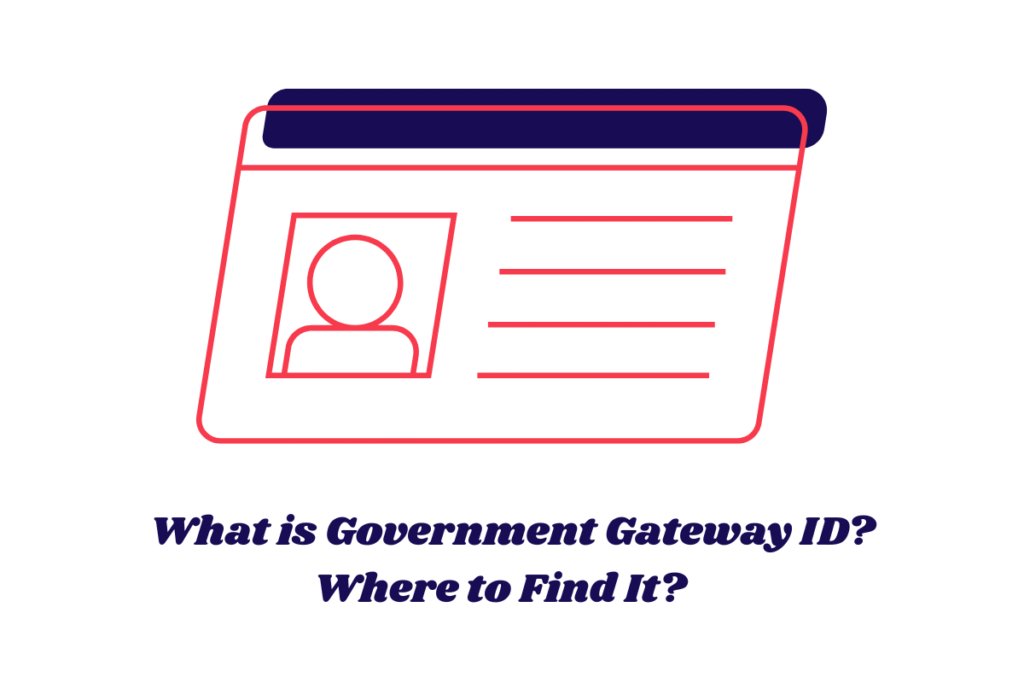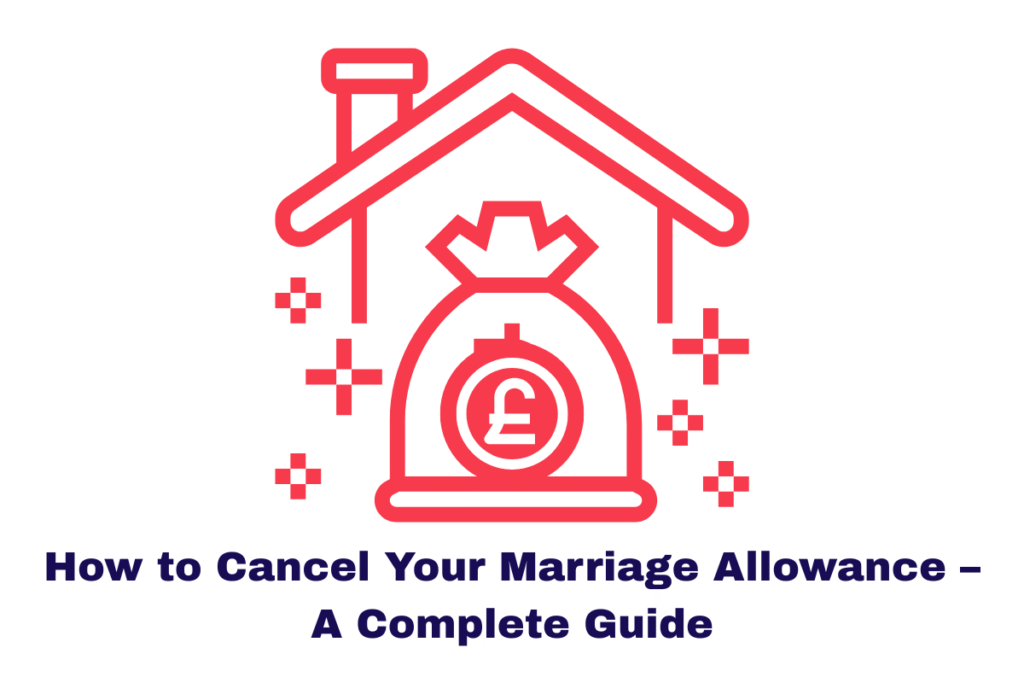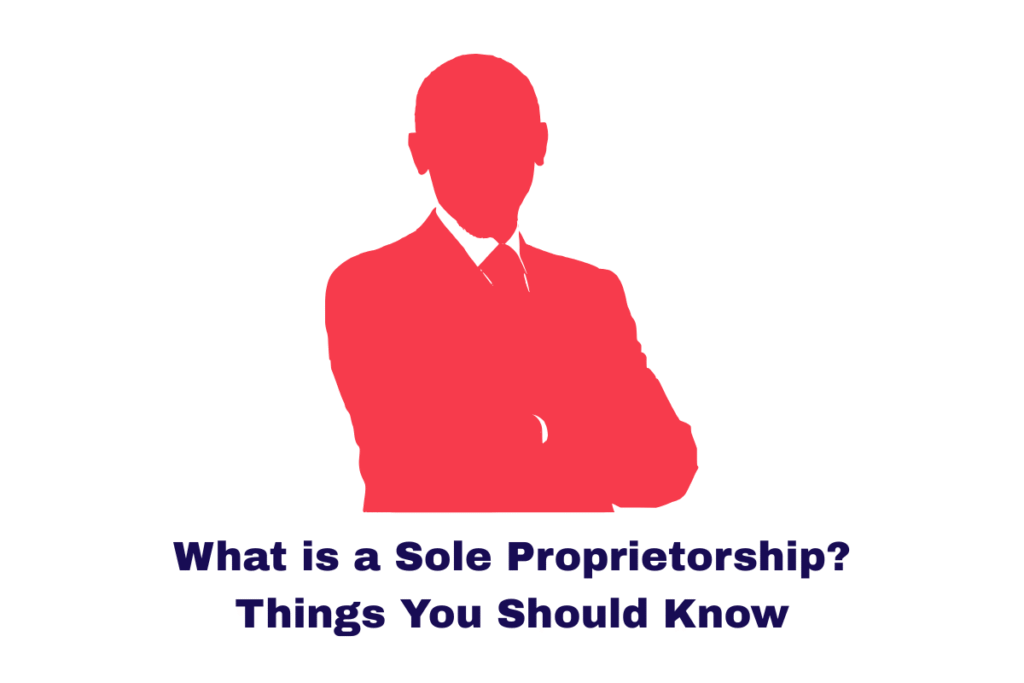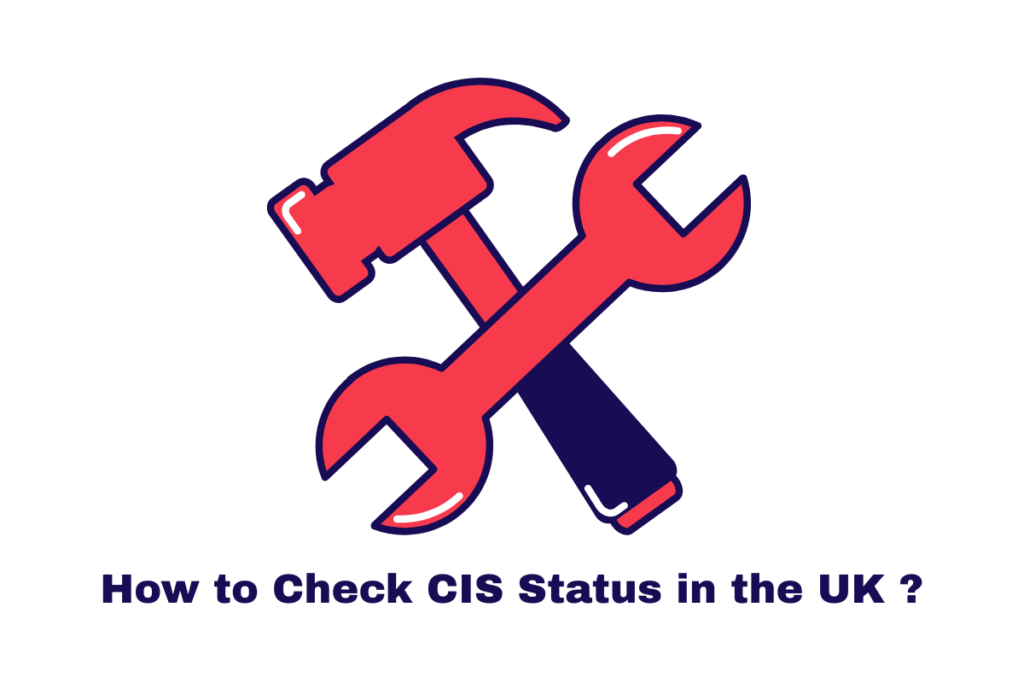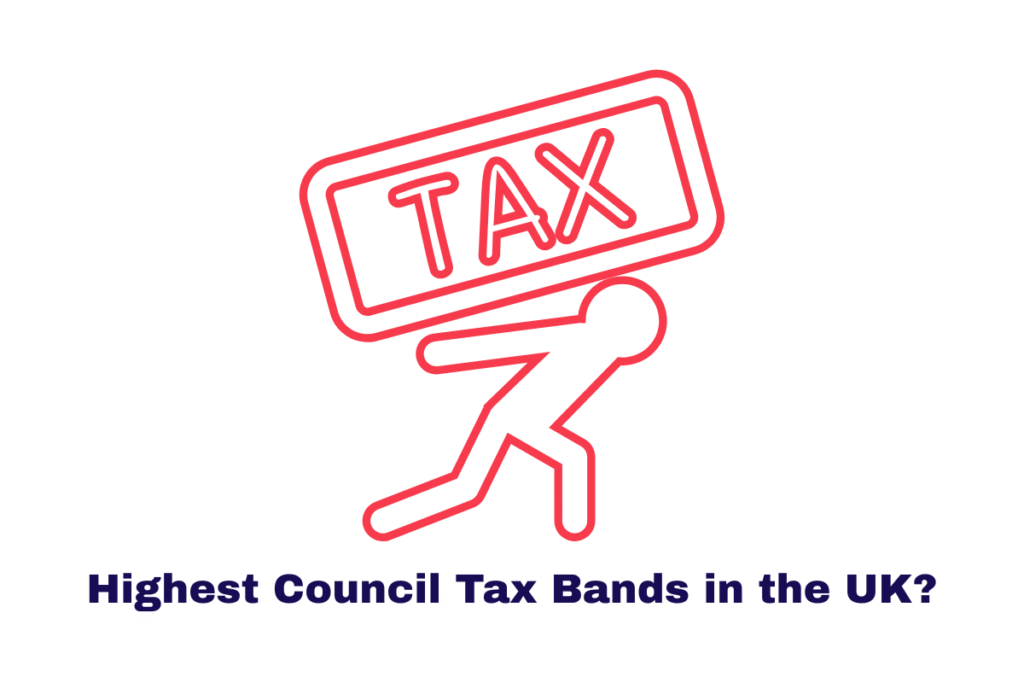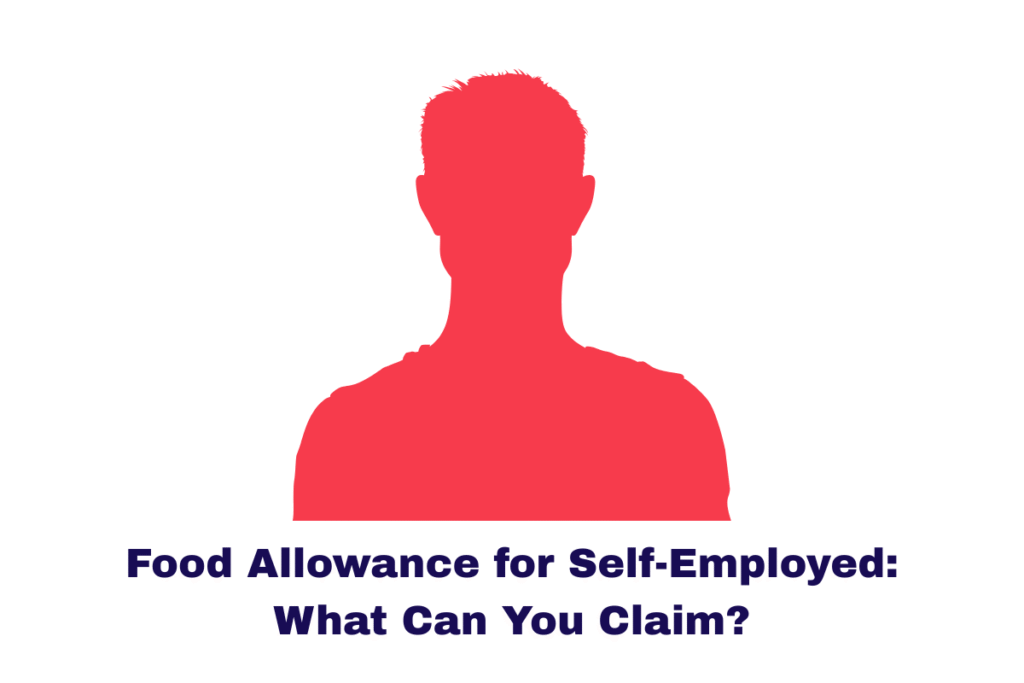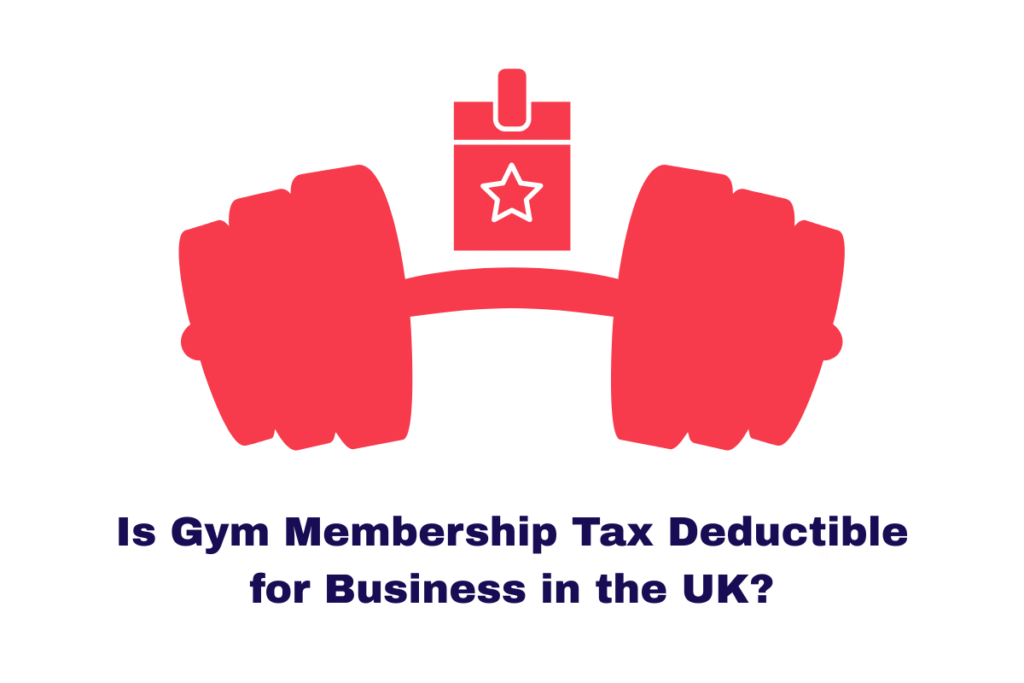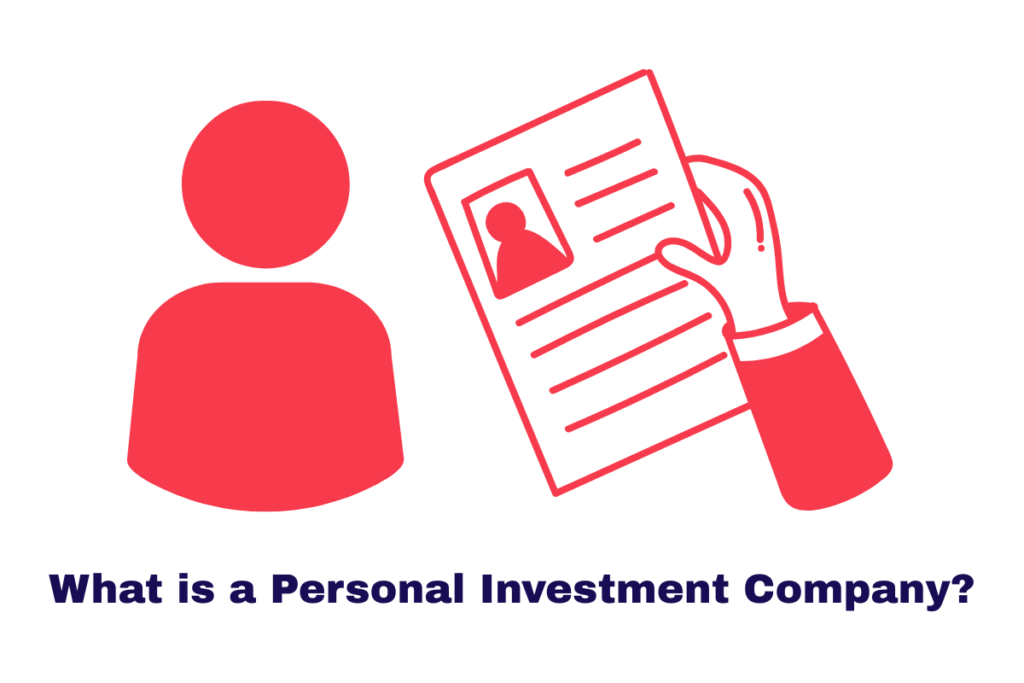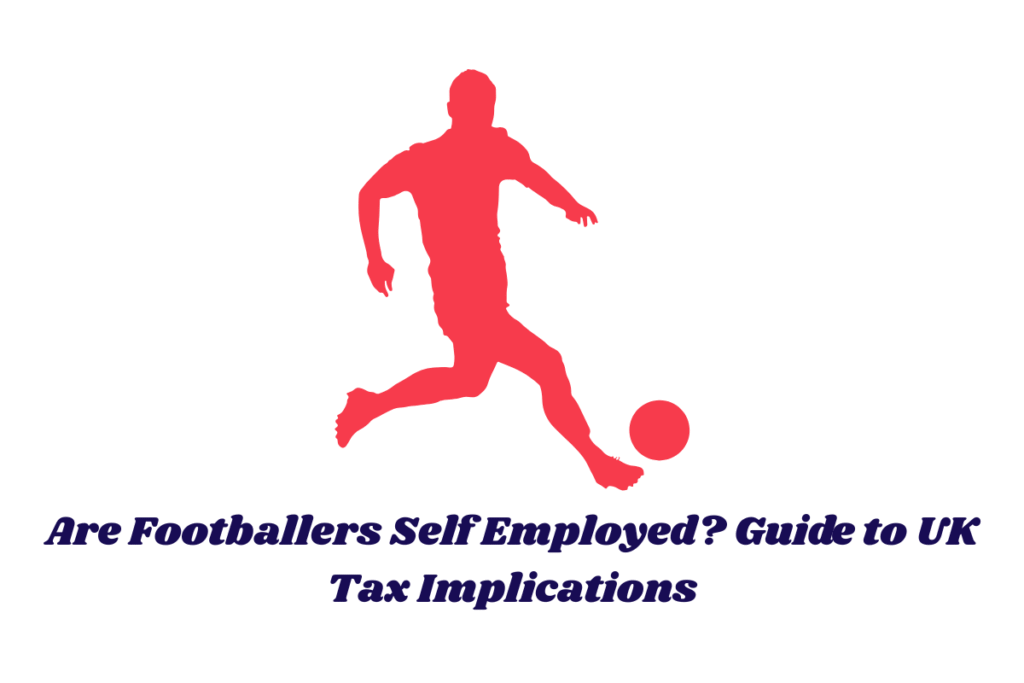Government Gateway ID is a 12-digit unique login identifier used to access HMRC’s online tax services, including Self Assessment, PAYE, VAT, and Corporation Tax.
Government Gateway ID for secure authentication allows individuals, Sole Traders, Limited Companies, and employers to manage tax records, update personal details, and submit legally required filings.
Robust digital identifier with multi-factor verification connects users to HMRC systems such as the Personal Tax Account, Business Tax Account, and State Pension forecast services.
Popular UK tax identifiers such as the UTR number, VAT number, or NINO work alongside the Government Gateway ID but do not replace its function as the primary access credential for HMRC accounts.
What Exactly is a Government Gateway ID?
At its heart, the Government Gateway ID (often referred to as a Government Gateway User ID) is a secure, 12-digit alphanumeric code that, when paired with a secure password, serves as your key to a vast array of secure, personalised UK government digital services.
It acts as the primary form of identity verification for access to confidential data and allows you to submit legally binding documents to governmental departments.
Created and managed by HMRC, the Government Gateway infrastructure was established to streamline interactions between the citizen and the state.
It allows individuals, businesses, and third-party tax agents (like myself) to access and manage specific digital services relevant to their tax profile.
While its use is most prevalent for HMRC services, including everything from applying for tax credits to managing Making Tax Digital (MTD) compliant VAT returns, it is also used for select services by other departments, although the eventual goal is unification under a single new system (which we will discuss later).
Crucially, your Government Gateway ID is not a static piece of identification like a National Insurance number or a passport. It is a dynamic credential.
You acquire a Government Gateway ID not simply by existing, but by actively registering for a specific government online service that requires an authenticated login, such as registering for a new company or setting up Self Assessment.
Why would I need a Government Gateway ID?
This is perhaps the most critical question for any UK resident or business owner. The short answer is: almost any financial interaction you have with HMRC that moves beyond a simple informational search will require one.
Why would I need a Government Gateway ID? The reasons are extensive, covering nearly all aspects of personal and corporate tax compliance. As an expert, I categorise the need into four main pillars:
Self-Assessment and Personal Tax Management
For millions of self-employed individuals, property landlords, and those with significant untaxed income or capital gains, the Government Gateway ID is the sole mechanism for:
-
Submitting your annual Self Assessment tax return online.
-
Viewing your personal tax account, which provides a summary of your income, tax paid, and tax codes.
-
Checking your State Pension forecast and National Insurance contribution history.
-
Claiming tax refunds or notifying HMRC of a change in circumstances.
Business and Corporate Tax Compliance
For Limited Companies and other registered businesses, the government gateway id provides access to the corporate digital services necessary for mandatory compliance:
-
Filing Corporation Tax returns (CT600).
-
Managing Pay As You Earn (PAYE) for employees, including Real Time Information (RTI) submissions.
-
Compliance with Making Tax Digital (MTD) for VAT, where the ID is used to link your accounting software to HMRC’s system for submitting returns.
-
Registering for and managing the Construction Industry Scheme (CIS).
Benefits and Grants
Certain government benefits, particularly legacy systems or tax credits, still rely on the infrastructure authenticated by the Government Gateway ID.
This includes managing existing Universal Credit accounts (in some transitional cases), accessing Child Benefit information, and claiming various tax reliefs or grants.
Agent Authorisation
While I, as expert accountant, would never ask for your Government Gateway ID (more on security later), you must use your ID to grant me authorisation to act on your behalf.
This digital hand-off of authority is done securely through the Government Gateway portal, allowing me to view your records and submit filings without ever needing your personal login details.
In essence, if you are a financially active entity in the UK, the answer to Why would I need a Government Gateway ID? is simply: to comply with UK law and manage your personal financial responsibilities to the state.
Is UTR number the same as Government Gateway ID?
A frequent source of confusion for new taxpayers and business owners is differentiating between a login credential and a permanent identity number.
The clear and definitive answer to Is UTR number the same as Government Gateway ID? is a resounding No, they are completely different.
While both are essential identifiers issued by HMRC, their roles are distinct and mutually exclusive:
The UTR Number (Unique Taxpayer Reference)
-
What it is: A unique, 10-digit number issued by HMRC to identify an individual or a company for tax purposes.
-
Purpose: It is the official reference number used to track your tax records, link payments to your account, and identify your Self Assessment or Corporation Tax file. It is printed on all official correspondence relating to your tax returns.
-
Status: Permanent. Once you are issued a UTR, it remains yours for life or for the duration of your company’s existence.
The Government Gateway ID
-
What it is: A secure, 12-digit User ID (a login credential).
-
Purpose: Its sole function is to grant you authenticated, secure access to HMRC’s online services to view or manage your account.
-
Status: Dynamic. While usually permanent once created, it can be reset, recovered, or even deactivated if unused for an extended period.
| Feature | Unique Taxpayer Reference (UTR) | Government Gateway ID |
| Length | 10 digits | 12 digits (Alphanumeric) |
| Function | Permanent identifier for your tax file (Who you are) | Temporary credential for online access (How you log in) |
| Security | Used on official forms and correspondence | Must be kept secret (Never shared) |
| Example Use | Quoting it on a tax payment slip | Entering it on the HMRC sign-in screen |
Understanding that the Government Gateway ID is purely a login tool, a key, while the UTR is your official identity tag, is vital for both security and accurate tax administration.
You use your government gateway id to log in, and once logged in, you can then verify your UTR number.
You can read more articles on different taxes in the UK:
PIP Rates 2025: Guide to PIP Rates in the UK
What is P800 Refund? How to Claim P800 Refund
What is Withholding Tax? Guide for UK Taxpayers
How to Pay Council Tax Online?
How to Setup Personal Tax Account with HMRC?
How to Register as Self Employed: A Complete Guide for 2025
How do I get a UK government ID? (Registration for the Gateway)
If you are a new Sole Trader, a first-time landlord, or have just formed a Limited Company, one of your immediate tasks will be to determine How do I get a UK government ID? that is, your Government Gateway ID.
The key takeaway here is that you do not register for the Government Gateway ID in isolation. You receive the ID as part of the process of registering for a specific HMRC online service for the first time.
Step-by-Step Registration Process
Here is the authoritative process for a new user, such as a self-employed individual, to set up their login details:
Phase 1: Initiate Service Registration
-
Identify the Required Service: Go to the official GOV.UK website and locate the specific service you need (e.g., “Register for Self Assessment,” “Set up a Limited Company,” or “Register for VAT”).
-
Begin the Digital Journey: Select the option to ‘Sign in or create an account’.
-
Choose to Create Sign-In Details: You will be prompted to either sign in or select the option to ‘create sign in details’ for the new Government Gateway ID.
Phase 2: Creating Your Credentials
-
Email Verification: You must provide a current and secure email address. HMRC will immediately send a verification code to this address.
-
User ID Generation: Once your email is verified, you will be asked to input your full name, create a robust password, and often set a recovery word. After completion, the system will immediately display your 12-digit Government Gateway ID on the screen. Crucially, you must write this down and store it securely. It will also be sent to your registered email address.
Phase 3: Activation and Final Access (The Physical Hurdle) For services like Self Assessment registration or Corporation Tax, this is not the end of the process. For security, HMRC will then dispatch a paper activation code (sometimes called an enrolment code) to the registered address associated with your National Insurance number or business address.
-
Timeline: This often takes 7 to 10 working days within the UK, and longer if you are overseas.
-
Finalisation: You must log back in using your new Government Gateway ID and password, and then enter this activation code to fully activate the service and gain full access to your digital tax account.
If you are registering a new business, you may also require a separate government gateway id for different tax functions, for instance, one for your personal Self Assessment and another for your Limited Company’s Corporation Tax and VAT (though this practice is being streamlined).
The careful management of these multiple IDs, though sometimes cumbersome, is essential for a compliant approach to UK tax.
What Information Do You Need to Register?
To complete your registration, you’ll need:
- A valid email address
- Your full name
- A secure password
- A recovery word
- Possibly your National Insurance (NI) number
- For business accounts: UTR (Unique Taxpayer Reference) or company registration number
For security, HMRC may request verification documents such as:
- Your UK passport
- Details from your P60, payslip, or tax credit award letter
How do I find my Government Gateway ID? (Recovery and Loss)
It is an incredibly common scenario: a self-employed individual logs in perhaps once a year for their Self Assessment, and when January rolls around, they panic, asking: How do I find my Government Gateway ID?
Do not despair. HMRC has a robust recovery process, though it requires patience and correct information.
As expert tax advisor, I urge you to follow these steps strictly, as repeated failed attempts can lead to your account being locked for two hours as a security precaution.
Option A: The Digital Search (First Resort)
Your Government Gateway ID is first issued via email. Before attempting the official recovery process, search your personal or business email inbox for the following phrases:
-
“Government Gateway”
-
“HMRC User ID”
-
“Your new sign in details”
This search often reveals the original email containing the 12-digit code.
Option B: The Official HMRC Recovery Process
If the email search fails, you must use the official ‘Problem signing in’ page on GOV.UK.
-
Select the “If you’ve forgotten your User ID” Option: This is the pathway to recover your Government Gateway ID.
-
Provide the Associated Email Address: You will need to input the exact email address that you used when you originally registered for the service.
-
HMRC Email Response: HMRC will send you an email containing your User ID.
What if I’ve Forgotten my Password and my ID?
If you have lost both credentials, you will follow a combined process. You must first recover the User ID (as above). Once you have the 12-digit government gateway id, you can then proceed to the password reset function.
For a password reset, you will need to:
-
Input your recovered Government Gateway ID.
-
Verify your identity using details such as your National Insurance number and certain data points from one of the following official documents:
-
A valid UK passport.
-
A P60 from a recent tax year.
-
A recent payslip.
-
Your driving licence.
-
This stringent process, which necessitates cross-referencing your digital ID with physical proof of identity, underscores the serious nature of the data protected by your government gateway id.
The Three-Year Deactivation Rule
A crucial piece of information for taxpayers with dormant accounts is the HMRC rule that any government gateway id that has not been used for three continuous years may be deactivated for security reasons.
If this has happened, you cannot simply recover it; you will likely need to re-register for the service entirely. This is particularly relevant for directors who cease trading but fail to finalise their company’s tax affairs, or individuals who move from self-employment back into full-time employment.
Can You Share Your Government Gateway ID?
Absolutely not.
Your Government Gateway ID is confidential. HMRC strongly advises not sharing this ID with anyone — including your accountant or agent. Sharing it can lead to data breaches, unauthorised submissions, and even tax fraud.
For accountants or agents, HMRC provides a separate “Agent Services Account” to access client information legally and securely.
Who Needs a Government Gateway ID?
Whether you’re a:
- Sole trader
- Limited company director
- Landlord
- Freelancer
- Construction worker (under CIS)
You’ll need a Government Gateway ID to:
- Submit a Self Assessment
- View your tax account
- Apply for tax refunds
- Register for VAT
- Access PAYE or CIS records
If you’re a business, the Government Gateway ID also allows you to manage:
- VAT returns
- Corporation tax filings
- Employer PAYE schemes
The Transition to GOV.UK One Login: A Major Future Update
The government is moving towards a unified authentication system called GOV.UK One Login.
This massive digital transformation aims to create a single, secure login that will grant citizens access to all relevant government services across different departments, replacing the current fragmented system where you might need several different government gateway id credentials for various tax or public services.
Implications for Taxpayers
-
Existing Users: If you already possess a government gateway id, you can continue to use it for now. HMRC is implementing the migration in stages. You will be invited to transition to the GOV.UK One Login system when your specific service is ready.
-
New Users: Increasingly, new users registering for certain HMRC services are being prompted to create a GOV.UK One Login account instead of the traditional 12-digit Government Gateway ID.
-
Timeline: The government has indicated that the mass migration of individual taxpayers is planned for the coming years, with a final goal of phasing out the legacy government gateway id infrastructure entirely. However, professional tax agents and organisations (businesses) will likely use the legacy system for a longer transitional period.
Understanding this trajectory is key to being prepared for future digital compliance. When you receive the notification to switch, it will be vital to follow the instructions immediately, as this single login will become the new, sole key to your personal and business tax world.
What Happens If You Enter the Wrong Details Too Many Times?
If you input incorrect details five times, HMRC will temporarily lock your account. You will then be required to verify your identity and possibly contact HMRC directly via:
Government Gateway ID Helpline:
📞 0300 200 3600
(Use Relay UK if you have hearing/speech difficulties: Dial 18001 then 0300 200 3600)
The Bottom Line
The Government Gateway ID is more than just a login credential; it is the fundamental cornerstone of digital UK tax compliance.
For any individual or business operating in the UK, mastering the use, security, and recovery of your government gateway id is as important as understanding your allowable expenses or your filing deadlines.
We have clearly established the critical distinction between your unique, 10-digit UTR number and your 12-digit Government Gateway ID, answering definitively: Is UTR number the same as Government Gateway ID? (They are not).
We have detailed exactly Why would I need a Government Gateway ID? (For nearly all HMRC digital services) and provided the essential steps for How do I find my Government Gateway ID? should you misplace it.
The content provided on TaxCalculatorsUK, including our blog and articles, is for general informational purposes only and does not constitute financial, accounting, or legal advice.
You can also visit HMRC’s official website for more in-depth information about the topic.